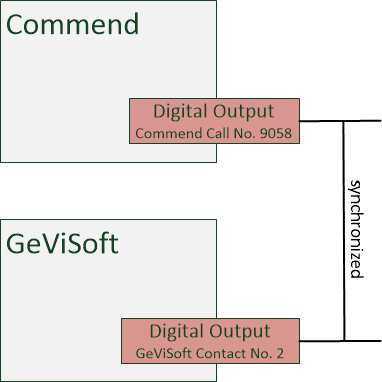Examples
To get a better understanding of the collaboration of COMMEND INTERNATIONAL system and the Geutebrück system, examples are provided:
-
Simple Configuration: Camera and Monitor Mappings
Connecting a media channel to a viewer using camera and monitor mappings
-
Advanced Subscriber and Control Desk Configuration
Connecting multiple media channels to viewers with preview monitors using subscriber and control desk options.
-
Hot Monitor: Start a call from GSCView
Start a call request via GSCView using the “Hot Monitors” option.
-
Using Geutebrück Digital Outputs to Trigger COMMEND INTERNATIONAL Outputs
Use digital inputs/outputs cross-system.
Simple Configuration: Camera and Monitor Mappings
The target of this example is a simple configuration of G-CIS. If a call is detected a video input should connect with a video output. There are two possible methods:
-
Match the COMMEND INTERNATIONAL monitor and camera call numbers to the GeViSoft video input and video outputs. After enabling Accept unmapped cameras and Accept unmapped monitors in G-CIS > GeViSoft > General settings G-CIS will route the request from COMMEND INTERNATIONAL system to GeViSoft.
-
If the COMMEND INTERNATIONAL monitor and camera call numbers do not match the global numbers of the GeViSoft video inputs/ outputs it is necessary to use the lookup tables Camera mappings and Monitor mappings to map between the two systems.
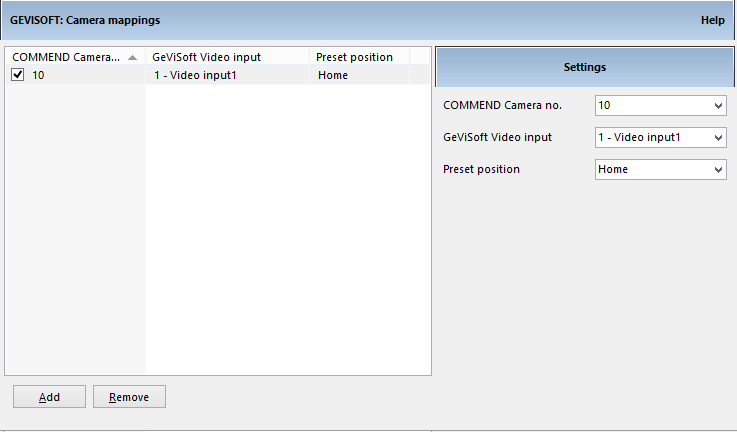
Advanced Subscriber and Control Desk Configuration
To execute this example the use of protocol COMWIN is required
The goal of this example is advanced configuration of G-CIS. In the following it will be shown how to configure G-CIS to use preview monitors and to connect multiple video inputs with video outputs with one call.
-
If a call request is detected the video inputs connect to the video outputs configured as preview monitors.
-
After the call is answered the video inputs will be connected to the video outputs configured as main monitors.
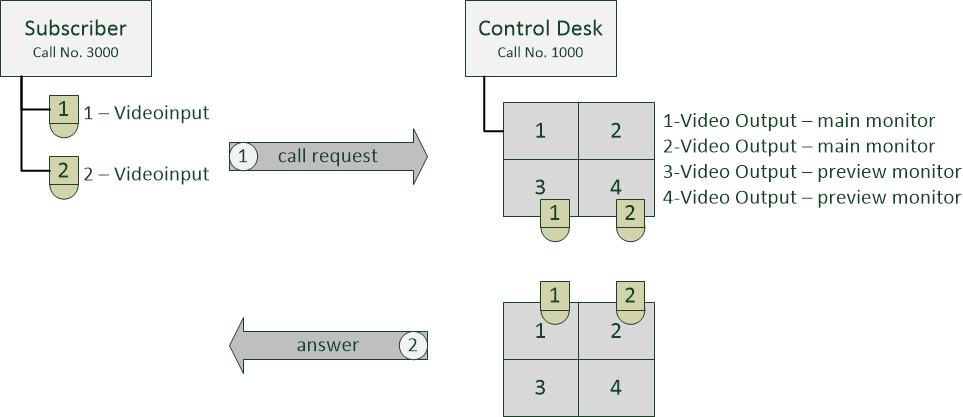
Commend
It is necessary to configure a subscriber and a control desk. In this example the subscriber uses the COMMEND call number 3000 and the control desk the COMMEND call number 1000.
G-CIS
As shown in Figure 8 the video inputs 1 and 2 are assigned to the subscriber (COMMEND call number 3000). Assigned to the control desk are video outputs 1-4. The first two video outputs are defined as main monitors. The remaining video outputs will be used as preview monitors.
GeViSoft
If a call request is initiated G-CIS detects it and sends a CrossSwitch action to GeViSoft. This CrossSwitch action should be mapped to the GeViScope action ViewerConnectLive. The following figure shows the action mapping in the GeViAPITestClient.
There are always two corresponding actions:
-
Line 1 CrossSwitch(1, 3, 0)
-
Line 2 GscAction(“”,ViewerConnectLive (3, 1))
GeViAPITestClient communication log:
-
Call request: After detecting a call request video inputs 1 and 2 are connected with video outputs 3 and 4 (line 1-4) which are configured as preview monitors.
-
Answer: If the connection between subscriber and control desk is established video inputs 1 and 2 are connected with video outputs 1 and 2 (line 5-8) and the video outputs 3 and 4 are cleared (line 9-12).
-
Hang up: After disconnect the video outputs 1 and 2 are cleared (line 13-16).
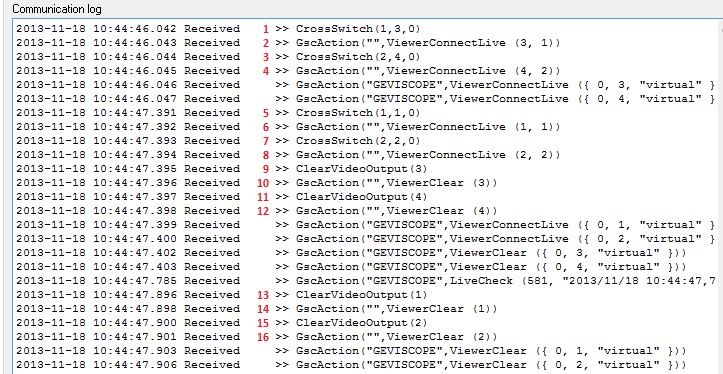
GSCView
GeViSoft receives the actions from G-CIS and generates GeViScope actions. The GeViScope actions are forwarded from GeViScope to GSCView. To receive actions from GeViScope GSCView has to allow remote control and a unique viewer client number has to be set (GSCView > Options > Profile Manager > Actions).
Hot Monitor: Start a call from GSCView
It is possible to start a call from inside GSCView. To do so a video output needs to be configured as a hot monitor in G-CIS (G-CIS > GeViSoft > Control desks). In GSCView remote control needs to be enabled and the viewer status should be sent to participating servers. GeViSoft is now receiving ViewerConnected actions from GeViScope. This action needs to be mapped to a CrossSwitch action. G-CIS receives the CrossSwitch action and initiates a call request in the COMMEND INTERNATIONAL system.
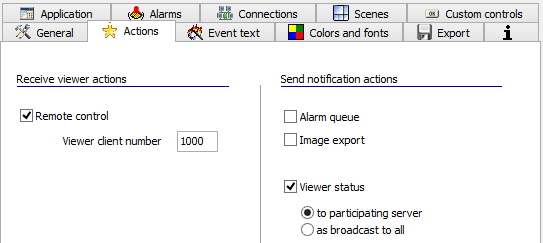
If a Media channel in GSCView is connected to a viewer, a video input is connected to a video output in GeViSoft. If the video output is defined as hot monitor of a control desk and the video input is assigned to a subscriber then a call is initiated from the corresponding control desk to the subscriber.
To avoid infinite loops please assure that the SwitchModes of two CrossSwitch action mappings are not equal.
Using Geutebrück Digital Outputs to Trigger COMMEND INTERNATIONAL Outputs
It is possible to connect digital inputs and outputs of Geutebrück systems with COMMEND INTERNATIONAL outputs and vice versa. This example shows how to configure G-CIS to trigger a COMMEND INTERNATIONAL output from GeViSoft.
A COMMEND INTERNATIONAL output with a call number and a Geutebrück digital output are required. In this example the GeViSoft digital output 2 and the COMMEND INTERNATIONAL output with the call number 9058 are configured in G-CIS. It is necessary that the configuration of the digital output in G-CIS and COMMEND INTERNATIONAL match.
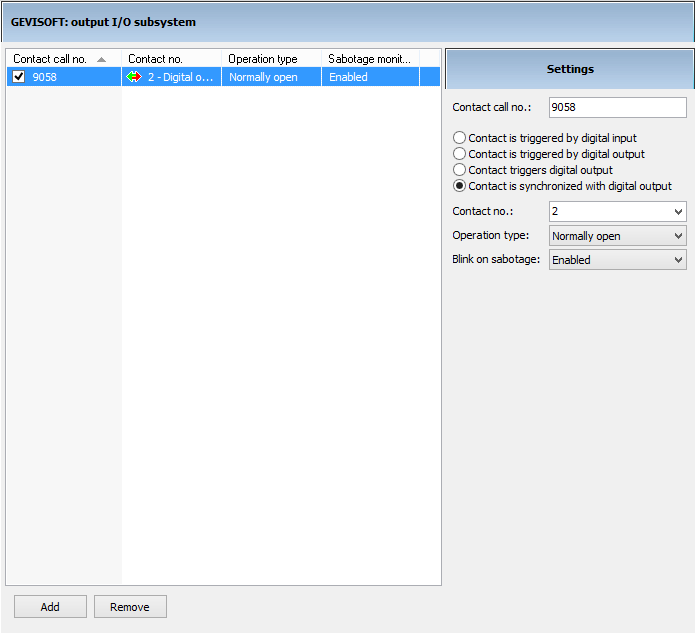
The option “synchronized” is chosen so if one output changes, the other changes as well. If the GeViSoft digital output 2 is closed the COMMEND INTERNATIONAL output 9058 is closed as well.