Management Information Base (MIB)
About MIB
The Management Information Base (MIB) is a collection of managed objects structured as a tree. The MIB is not a database but rather defines the structure of the name space. The MIB is similar to the table of contents of the SNMP agent. The structure of the MIB tree is hierarchically structured starting from the root. Each leaf of the tree is identified by a unique object identifier (OID). Additionally, the data type and identifier is defined for each leaf. If an extension dll is integrated, then for the OID area that offers the extension dll an MIB extension must be developed that makes it possible to translate the OID into a value. In this sense the MIB is a library that assigns an OID an identifier and the data type. The newly developed MIB area must fit to the name space of the extension dll and can be fed into the SNMP manager, making it possible for the manager to translate the OID. From the MIB the manager knows then how it must interpret information from the agent.
The MIB area of a certain extension agent is determined by the manufacturer and must be adapted to the OIDs that are available as part of the extension dll. The notation of the MIB corresponds to Abstract Syntax Notation One (ASN.1). To avoid ambiguity, the manufacturer should reserve a so-called private enterprise number at www.iana.org, from which the manufacturer-specific subtree of the MIB spans. The manufacturer-specific part of the MIB begins at OID 1.3.6.1.4.1. [=iso(1).org(3).dod(6).internet(1).private(4).enterprises(1)]
As the next number in the OID sequence the private enterprise number must then be appended, which serves as the root for the manufacturer-specific sub tree.
(Example 1.3.6.1.4.1.28106). The ID 28106 is registered with IANA to Geutebrueck.
http://www.iana.org/assignments/enterprise-numbers
Once the SNMP AGENT has been correctly installed, GCoreDiagnosticsSnmp.dll is integrated on the target system, and the properties of the SNMP service regarding trap targets and SNMP access rights have been adapted, an SNMP manager can access the GBSNMP values via the network. When the Windows Agent receives a query that relates to the Geutebrück sub tree, this is automatically forwarded to GCoreDiagnosticsSnmp.dll. (During initialization of the DLL the Geutebrück private enterprise number is given to the Masteragent, ensuring that Geutebrück queries are forwarded to GCoreDiagnosticsSnmp.dll).
To ensure correct display in the SNMP MANAGER, the GBMIN.mib must be made available to the manager.
In the following the individual OIDs of the GBMIB.mib only for G-Core/Diagnostics are described. An extra copy of the MIB itself is stored during installation of G-Core/Diagnostics in the G-Core directory.
GBMIB.mib
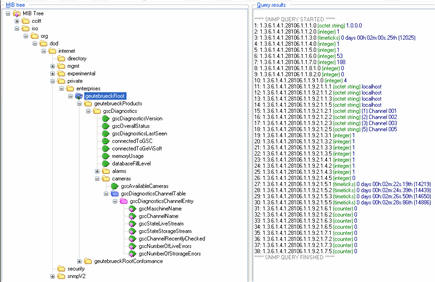
This folder contains values which are set by the Geutebrueck software GCoreDiagnostics.exe
-- 1.3.6.1.4.1.28106.1.2
gCoreDiagnostics OBJECT IDENTIFIER ::= { geutebrueckProducts 2 }
-- 1.3.6.1.4.1.28106.1.2.1
gCoreDiagnosticsVersion OBJECT-TYPE
SYNTAX OCTET STRING
MAX-ACCESS read-only
STATUS current
DESCRIPTION
"Versionnumber of GCoreDiagnostics currently running."
::= { gCoreDiagnostics 1 }
-- 1.3.6.1.4.1.28106.1.2.2
gCoreOverallStatus OBJECT-TYPE
SYNTAX Integer32
MAX-ACCESS read-only
STATUS current
DESCRIPTION
"Common error reporting contact for a bunch of error kinds.
0 = Value was not checked yet. State is unknown.
1 = Whole system is working fine.
This means
connectedToGCore,
memoryUsage,
databaseFillLevel,
liveErrorsPending and
storageErrorsPending
are all State = OK (1)
2 = System has at least one error (2) in
connectedToGCore,
memoryUsage,
databaseFillLevel,
liveErrorsPending or
storageErrorsPending
Updating will be done every 30 seconds."
::= { gCoreDiagnostics 2 }
-- 1.3.6.1.4.1.28106.1.2.3
gCoreDiagnosticsLastSeen OBJECT-TYPE
SYNTAX TimeTicks
MAX-ACCESS read-only
STATUS current
DESCRIPTION
"TimeTicks starts with start of GCoreDiagnotics.exe.
Starts with zero and will be updated every 30 seconds."
::= { gCoreDiagnostics 3 }
-- 1.3.6.1.4.1.28106.1.2.4
connectedToGCore OBJECT-TYPE
SYNTAX Integer32
MAX-ACCESS read-only
STATUS current
DESCRIPTION
"Information if GCoreDiagnostics was able to conntect to G-Scope.
0 = Value was not checked yet.
1 = Connection to G-Scope is established
2 = No connection to G-Scope"
::= { gCoreDiagnostics 4 }
-- 1.3.6.1.4.1.28106.1.2.5
reserved OBJECT-TYPE
SYNTAX Integer32
MAX-ACCESS read-only
STATUS current
DESCRIPTION
"Reserved. This value is not defined yet."
::= { gCoreDiagnostics 5 }
-- 1.3.6.1.4.1.28106.1.2.6
memoryUsageGCore OBJECT-TYPE
SYNTAX Integer32
MAX-ACCESS read-only
STATUS current
DESCRIPTION
"Current usage of working memory in percent.
Updating will be done once a minute."
::= { gCoreDiagnostics 6 }
-- 1.3.6.1.4.1.28106.1.2.7
databaseFillLevelGCore OBJECT-TYPE
SYNTAX Integer32
MAX-ACCESS read-only
STATUS current
DESCRIPTION
"This value gives information about the fill level of the database.
The value is given in percentage.
If the value is 95, the database has not reached it desired depth in time which is set up in G-Set.
If the value is above 100, the database is working very well.
Updating will be done approximately every minute."
::= { gCoreDiagnostics 7 }
-- Folder with information about summary of live and storage errors.
-- 1.3.6.1.4.1.28106.1.2.8
alarmsGCore OBJECT IDENTIFIER ::= { gCoreDiagnostics 8 }
-- 1.3.6.1.4.1.28106.1.2.8.1
liveErrorsPendingGCore OBJECT-TYPE
SYNTAX Integer32
MAX-ACCESS read-only
STATUS current
DESCRIPTION
"Summary of cameras which has pending errors in livestreaming."
::= { alarmsGCore 1 }
-- 1.3.6.1.4.1.28106.1.2.8.2
storageErrorsPendingGCore OBJECT-TYPE
SYNTAX Integer32
MAX-ACCESS read-only
STATUS current
DESCRIPTION
"Summary of cameras which has pending errors in storage."
::= { alarmsGCore 2 }
-- Folder with information about every single channel in depth.
-- 1.3.6.1.4.1.28106.1.2.9
camerasGCore OBJECT IDENTIFIER ::= { gCoreDiagnostics 9 }
-- 1.3.6.1.4.1.28106.1.2.9.1
gCoreAvailableCameras OBJECT-TYPE
SYNTAX Integer32
MAX-ACCESS read-only
STATUS current
DESCRIPTION
"Number of how much cameras (rows) are listed in table gCoreDiagnosticsChannelTable"
::= { camerasGCore 1 }
-- 1.3.6.1.4.1.28106.1.2.9.2
gCoreDiagnosticsChannelTable OBJECT-TYPE
SYNTAX SEQUENCE OF GCoreDiagnosticsChannelEntry
MAX-ACCESS not-accessible
STATUS current
DESCRIPTION
"A table of channels checked by GCoreDiagnostics and its states."
::= { camerasGCore 2 }
-- 1.3.6.1.4.1.28106.1.2.9.2.1
gCoreDiagnosticsChannelEntry OBJECT-TYPE
SYNTAX GCoreDiagnosticsChannelEntry
MAX-ACCESS not-accessible
STATUS current
DESCRIPTION
"gCoreDiagnosticsChannelEntry"
INDEX { gCoreMaschineName }
::= { gCoreDiagnosticsChannelTable 1 }
GCoreDiagnosticsChannelEntry ::=
SEQUENCE {
gCoreMaschineName
OCTET STRING,
gCoreChannelName
OCTET STRING,
gCoreStateLiveStream
Integer32,
gCoreStateStorageStream
Integer32,
gCoreChannelRecentlyChecked
TimeTicks,
gCoreNumberOfLiveErrors
Counter32,
gCoreNumberOfStrorageErrors
Counter32
}
-- 1.3.6.1.4.1.28106.1.2.9.2.1.1
gCoreMaschineName OBJECT-TYPE
SYNTAX OCTET STRING
MAX-ACCESS read-only
STATUS current
DESCRIPTION
"Alias name of G-Scope connection at the GCoreDiagnosticsSetup."
::= { gCoreDiagnosticsChannelEntry 1 }
-- 1.3.6.1.4.1.28106.1.2.9.2.1.2
gCoreChannelName OBJECT-TYPE
SYNTAX OCTET STRING
MAX-ACCESS read-only
STATUS current
DESCRIPTION
"Channelname of checked channel."
::= { gCoreDiagnosticsChannelEntry 2 }
-- 1.3.6.1.4.1.28106.1.2.9.2.1.3
gCoreStateLiveStream OBJECT-TYPE
SYNTAX Integer32
MAX-ACCESS read-only
STATUS current
DESCRIPTION
"Result if this channel works properly in live streaming at the moment.
0 = Channel was not checked yet.
1 = Channel works fine.
2 = Channel has error."
::= { gCoreDiagnosticsChannelEntry 3 }
-- 1.3.6.1.4.1.28106.1.2.9.2.1.4
gCoreStateStorageStream OBJECT-TYPE
SYNTAX Integer32
MAX-ACCESS read-only
STATUS current
DESCRIPTION
"Result if storage recording works properly at the moment.
0 = Channel was not checked yet.
1 = Channel works fine.
2 = Channel has error."
::= { gCoreDiagnosticsChannelEntry 4 }
-- 1.3.6.1.4.1.28106.1.2.9.2.1.5
gCoreChannelRecentlyChecked OBJECT-TYPE
SYNTAX TimeTicks
MAX-ACCESS read-only
STATUS current
DESCRIPTION
"TimeTicks starts with start of GCoreDiagnotics.exe.
Starts with zero. Updating depends of settings in GCoreDiagnosticsSetup.exe."
::= { gCoreDiagnosticsChannelEntry 5 }
-- 1.3.6.1.4.1.28106.1.2.9.2.1.6
gCoreNumberOfLiveErrors OBJECT-TYPE
SYNTAX Counter32
MAX-ACCESS read-only
STATUS current
DESCRIPTION
"Count of errors detected in livestream since start of GCoreDiagnostics."
::= { gCoreDiagnosticsChannelEntry 6 }
-- 1.3.6.1.4.1.28106.1.2.9.2.1.7
gCoreNumberOfStrorageErrors OBJECT-TYPE
SYNTAX Counter32
MAX-ACCESS read-only
STATUS current
DESCRIPTION
"Count of errors detected in stroage since start of GCoreDiagnostics."
::= { gCoreDiagnosticsChannelEntry 7 }