Connection
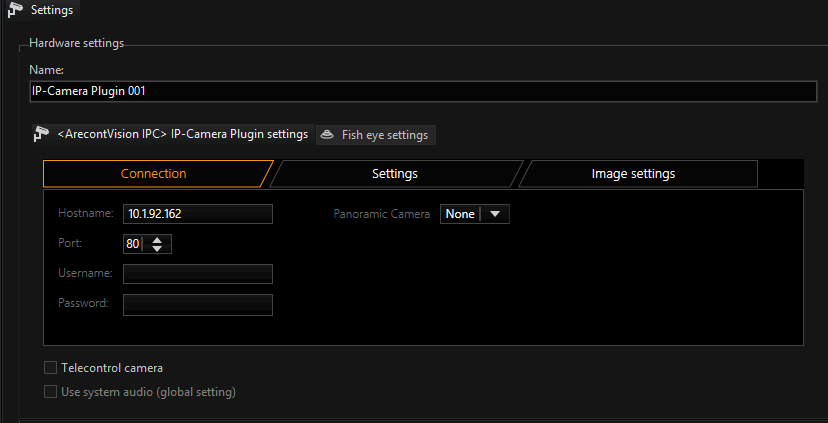
Under Hostname, enter the IP address of the camera.
Control commands for the camera and the querying of the motion detection and digital inputs are performed by default over port 80. Streaming is also processed over port 80.
It is important that the correct password is entered.
By default, there is no password assigned for Arecont Vision cameras for the users admin and viewer. Therefore, with default settings you do not need to enter a password for either user.
However, if passwords have been assigned, it is important to enter the admin user with the corresponding password in G-Set. Otherwise, you may see images but not be able to control the Image settings.
If you are using cameras like AV8180, AV8185, AV8360 or AV8365 it is necessary to select the sensor you like to use.
For that please enable the Panoramic Camera and select the sensor which should be used.
To use all four sensors of this camera types, you must add 4 different Arecont Vision plugins, all with the same IP address but different sensor selected.
At types AV8180 and AV8185 you must set some channels to flip like described at Image settings later in this document.