Connection
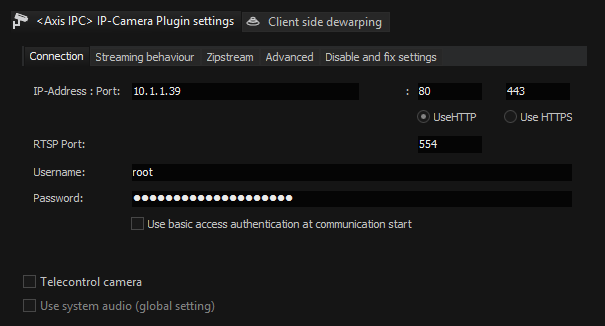
Under IP-Address, enter the IP address of the camera.
Control commands for the camera and the querying of the motion detection and digital inputs are performed by default over port 80. Streaming of the video image is processed via RTSP and thus port 554.
It is important that the correct password is entered.
There is no default password for Axis products. During first use of a camera, when the user opens the camera IP in the web browser, a password must be entered for the user "root".
The password selected there must also be entered in this dialog.
If you use a speed dome camera, a camera with the functions solid PTZ, digital PTZ or ViewAreas, please also enable Telecontrol Camera.
After the setup has been transferred to G-Core server and a media channel has been added, you should be able to see images in the setup. If not, check the IP address, and in particular the user name and password.
If you like to use HTTPS communication, you have to setup the camera to use HTTPS. For this you have to install or create a certificate on the camera.
Open following options in camera. Refer to the original Axis-User-Manual for further information.
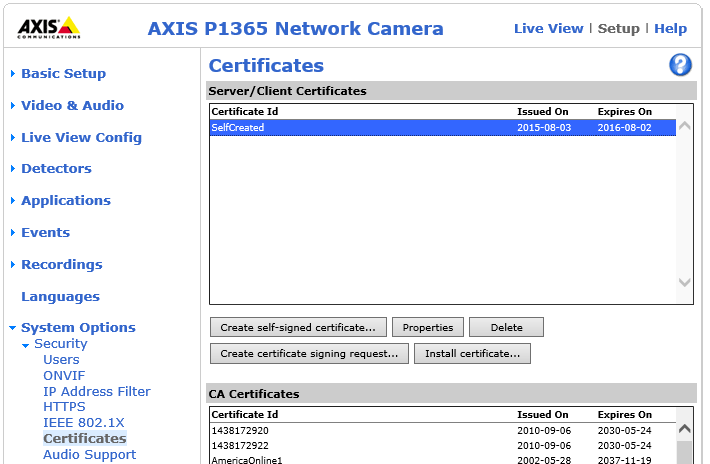
Also you have to enable the HTTPS on this section inside the camera.
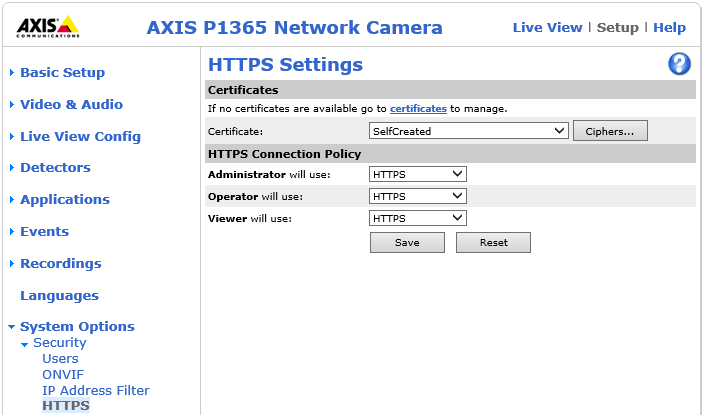
If using HTTPS, all communication (PTZ control, RTSP-Streaming, Motion Detection) will be done via HTTPS and Port 443 if not changed from default behavior.
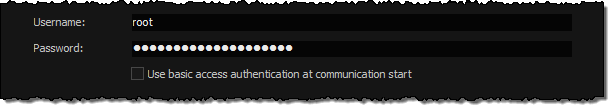
Option Use basic access authentication at communication start: This option can be activated to achieve a faster connection setup. A disadvantage of this option is that password and user name are transmitted without encryption!