Advanced
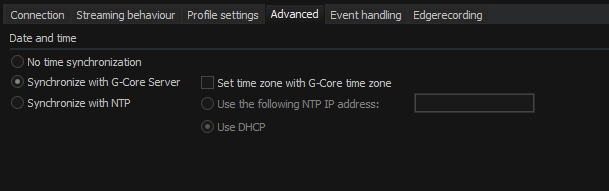
Date and time
Here you select how the clock in the camera should be configured. In the default setting Synchronize with G-Core server the time in the camera is set to the time used by the PC (the PC on which G-Core server is running).
Time synchronization is done on base of UTC. UTC does not specify the time zone. If you select Set time zone with G-Core time zone, the camera will also be setup with the time zone from G-Core server.
Alternatively, the camera can also be provided with the time using NTP (Synchronize with NTP). Here you can designate a specific NTP server using an IP address or use DHCP. Or you can select not to have any time synchronization at all.