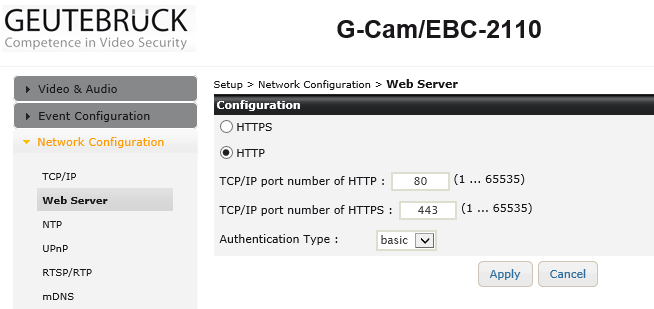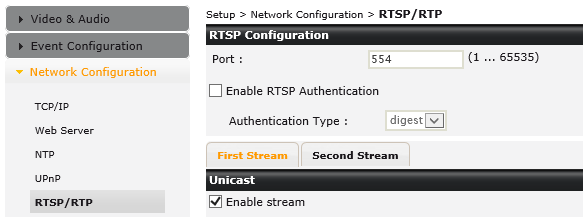Connection
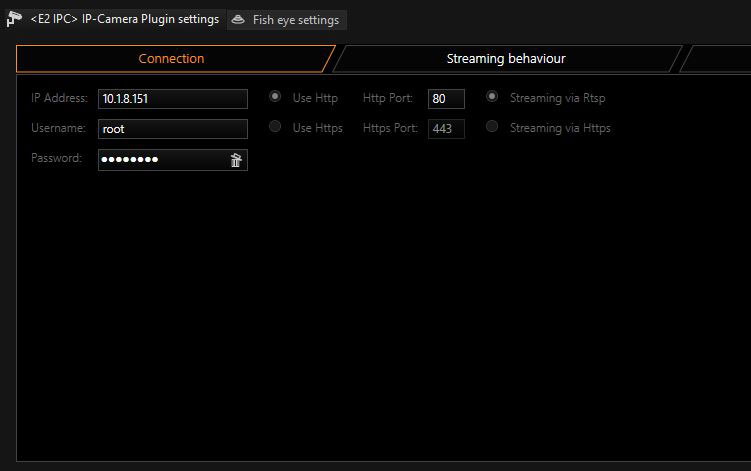
At IP-Address, enter the IP address of the camera.
The default Username/Password for E2 Cameras is root/admin.
Control commands for the camera are sent by default through port 80.
If you want a secure connection, over which the control commands are encrypted using HTTPS/SSL/TLS, you must select the option Use HTTPS. In this case, the control commands are sent by default on port 443.
With Use HTTPS enabled, video and audio data are always transferred using RTSP. When using HTTPS, you can decide whether the video and audio data continue to be transmitted unencrypted over RTSP or are transmitted over HTTPS using encryption. If you want a multicast connection, you must select RTSP. Multicast with HTTPS is not possible.
If you would like to use other ports as the default values for communication with the camera, you must first change the ports in the camera and then make the associated changes in the Connection dialog.
The settings for the ports of the camera can be found here: