Advanced
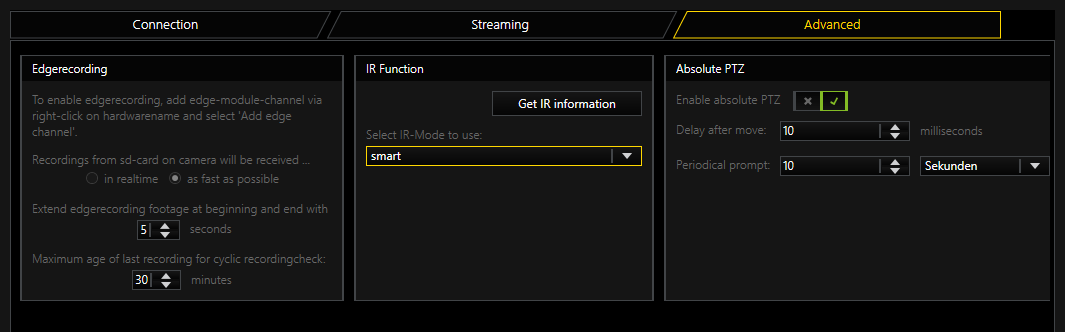
Edgerecording
There are 2 modes how EDGE video footage is grabbed from the camera.
- In realtime: Which means that its streamed in normal speed to the DVR. This has the advantage that it doesn’t add much load to the network, but has the disadvantage that its “slow”
- As fast as possible: Which means that video is downloaded with maximum network bandwith available, This has the advantage that the edge video footage is grabbed in a short time, but could lead to network issues if you have a heavy loaded network
Also you can specify for how much time the edge video is overlapping with your normal video. So if your gap in the stream is for example 60 seconds long and you specify 5 seconds overlapping, the edge part downloads 70 seconds in total. 60 seconds for the gap, and 5 seconds before and after the gap
Edge recording in the E3 Plugin uses the ONVIF Protocol. For more information about ONVIF Edge recording see Edge Recording.
IR Function
To find out what IR capabilities the camera has, press Get IR information.
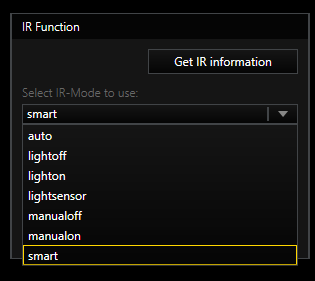
The selection of an entry has two effects:
-
When you select a setting, it is immediately sent to the camera and activated in the camera.
-
By selecting auto, lightsensor or auto, select the one that will be used when you send the CameraDayNightMode (Auto) action. If you want to use one of these three auto modes, you must select it here.
|
Explanation of the different modes |
|
|---|---|
|
Manualoff manualon auto |
These modes do not activate the camera's IR LEDs if there are any. So if you have a camera with built-in IR LEDs, the IR LEDs will always remain off in these modes. In most cases, these modes are not a good choice for cameras with IR LEDs. However, you can use it if you do not use the camera's IR LEDs and want to use external IR illumination. |
|
lightoff lighton smart lightsensor |
Lightoff and Lighton are similar to Manualoff and Manualon, but this time the IR-LED is also switched on. Smart and Lightsensor are both automatic modes that select between Lightoff and Lighton depending on the ambient light. Smart will make the decision based on the incidence of light on the camera's sensor. This is the best mode in predominantly bright environments. Some cameras have an external light sensor on the device. If you select a light sensor, it will be used for the decision. |
Absolute PTZ

PTZ cameras enable absolute and relative positioning. Positioning is possible with MoveToAbsolutePosition and MoveToRelativePosition.
This is always possible regardless of whether the Absolute PTZ option is activated.
It is also possible that the G-Core server communicates the position of the camera via the action CameraAbsolutePosition. For this function, Enable Absolute PTZ must be activated.
If this function is activated, there will be a periodic action in the system. This time span can be set with Periodical prompt.
The G-Core server also reports the position after each movement to a preset position and stops a movement. How quickly the action is triggered after the stop can be set via Delay after move.
Explanation of parameters for Actions
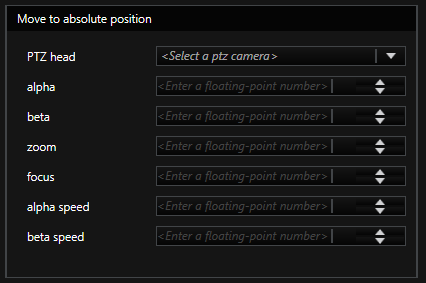
This action will be fired by an user to move the camera to desired position.
|
Explanation of action parameters |
|
|---|---|
|
PTZ Head |
Media channel number of the camera |
|
alpha |
This is a pan value in degree. Allowed range is -180 to 180 |
|
beta |
This is a tilt value in degree. Allowed range is -10 to +190 |
|
zoom |
This is a zoom value in total. Allowed range is 0 – 9999. Depends also on zoom capabilites of camera. |
|
focus |
This is a focus value in total. Allowed range is 0 – 9999. Depends also on zoom capabilites of camera. |
|
alpha speed and beta speed |
Not used in E3-Plugin |
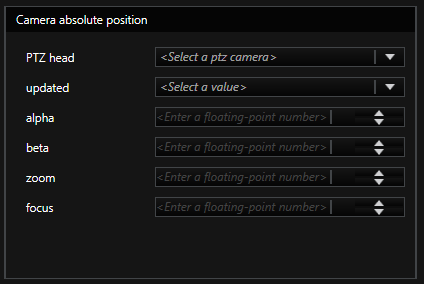
This action will be fired by G-Core server, to notify user about the current position of the camera.
|
Explanation of action parameters |
|
|---|---|
|
PTZ Head |
Media channel number of the camera |
|
updated |
True if GCore has received valid information from Camera. False if GCore has not received valid information from the camera. If false, the last valid values are transferred. |
|
alpha |
This is a pan value in degree. Allowed range is -180 to 180 |
|
beta |
This is a tilt value in degree. Allowed range is -10 to +190 |
|
zoom |
This is a zoom value in total. Allowed range is 0 – 9999. Depends also on zoom capabilites of camera. |
|
focus |
This is a focus value in total. Allowed range is 0 – 9999. Depends also on zoom capabilites of camera. |
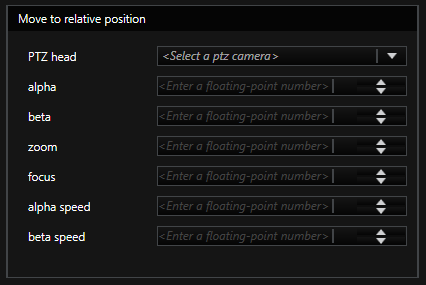
This action will move the camera from current position for desired degree
|
Explanation of action parameters |
|
|---|---|
|
PTZ Head |
Media channel number of the camera |
|
alpha |
This is a pan value in degree. Allowed range is -180 to 180 |
|
beta |
This is a tilt value in degree. Allowed range is -10 to +190 |
|
zoom |
This is a zoom value in total. Allowed range is 0 – 9999. Depends also on zoom capabilites of camera. |
|
focus |
This is a focus value in total. Allowed range is 0 – 9999. Depends also on zoom capabilites of camera. |
|
alpha speed and beta speed |
Not used in E3-Plugin |