Streaming
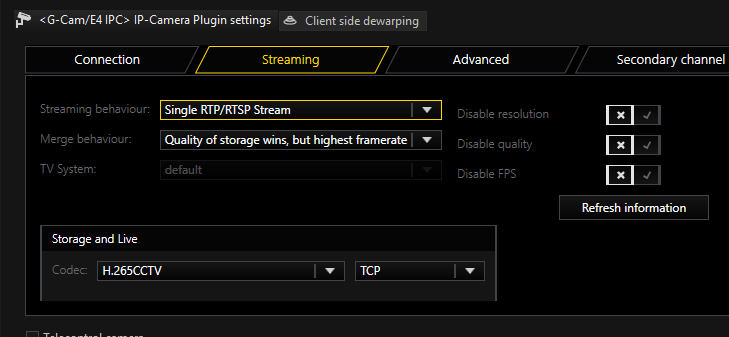
In Streaming Behavior you can select settings for the video stream.
Single Stream
Only one stream is queried by the camera. Therefore, you do not have an option to use different frame rates for the stored images and the live stream. If you select Single Stream the dialog is presented as follows:
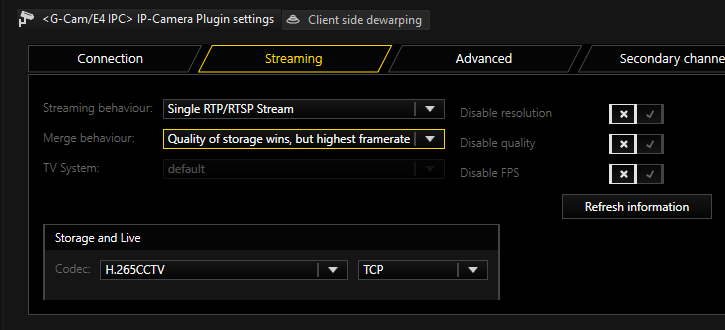
In Merge Behavior you can specify how the possibly different settings for Live and Storage under Media Channels are combined:
|
Name |
Description |
|---|---|
|
Quality of storage wins, but highest frame rate |
Resolution and quality are selected from the settings for the storage channel. The higher frame rate of the two, Live or Storage, is used. |
|
Best settings wins |
For all parameters the highest value specified in the corresponding settings is used. |
|
Worst settings wins |
For all parameters the worst value specified in the corresponding settings is used. |
|
Live profile wins |
The Live Stream settings are used |
|
Storage profile wins |
The Storage settings are used |
Concerning the codec, you can choose between H.264 and MJPEG. For H.264, the following settings are available: Under GOP Size (Group of Picture) you can specify the ratio of IDR to P frames. Choose a value of 2 for H264ShortGop.
You choose between a Variable Bit Rate (VBR) or a Constant Bit Rate (CBR). With a Variable Bit Rate, the quality settings are used for the profile that is assigned to the media channel. VBR is generally recommended to ensure good image quality.
However, if the stream should not exceed a certain bandwidth, you should use a Constant Bit Rate (CBR).
Transport Protocol Selection
For each stream, it is possible to choose the transport protocol.
|
Name |
Description |
|---|---|
|
TCP |
Streaming communication with the camera takes place on port 554 by default. The total communication (audio, video + control data) takes place only over this port. |
|
UDP |
With UDP, streaming is also performed over port 554. However, video, audio and control information are transmitted over up to four additional ports. These ports are selected by the camera. |
|
Multicast |
With multicast, streaming is also performed over port 554. Audio, video and control data are streamed over an additional multicast address plus port. The use of multicast, unfortunately, brings with it a number of possible errors. Therefore, it is important to note the following: Each camera in the network must be assigned a unique multicast address. No two cameras may have the same multicast address. It is possible for multiple cameras to use the same port, but they must not have the same multicast address, as the separation in switches is performed primarily using the multicast addresses. Using identical multicast addresses will lead to network and device overload and incorrect display of the images. It is imperative to use switches with multicast support. Simple switches, without multicast support, would generate broadcast streams from the multicast streams. With a large number of cameras, this would mean that the entire network traffic of all cameras would arrive at each node in the network. Thus, even a 1 GB network connection would quickly be overloaded. As a number of ports are opened for multicast, it is advisable to add all applications, such as G-View, G-Set and G-Core server to the firewall. The applications can thus open all ports and the ports do not need to be added manually. |
|
HTTP
|
With HTTP an RTSP stream is established over HTTP port 80. (RTSP and RTP over HTTP).The streaming protocol is established in this case as it is for TCP, except that port 80, which is not blocked by must firewalls, is used instead of port 554. |
|
HTTPS |
With HTTPS an encrypted RTSP stream is established over HTTPS port 443. (RTSP and RTP over HTTP). |
Dual Stream
To circumvent the problem of having the same resolution for live streaming and recording, you can attempt to query two streams from the camera. To do so, under Streaming Behavior choose the option Dual Stream.
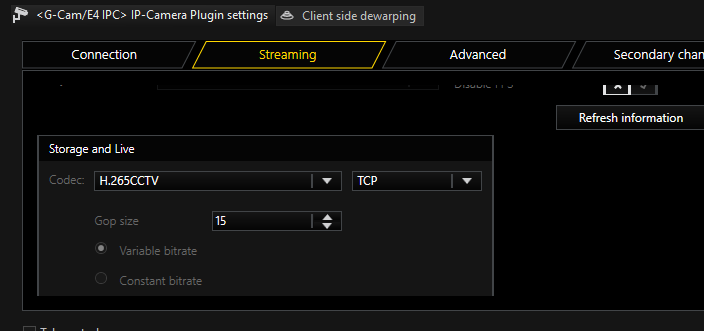
For settings for codec, GOP size and constant bit rate, please refer to the explanations under Single Stream above.
Dynamic Stream Selection - DSS
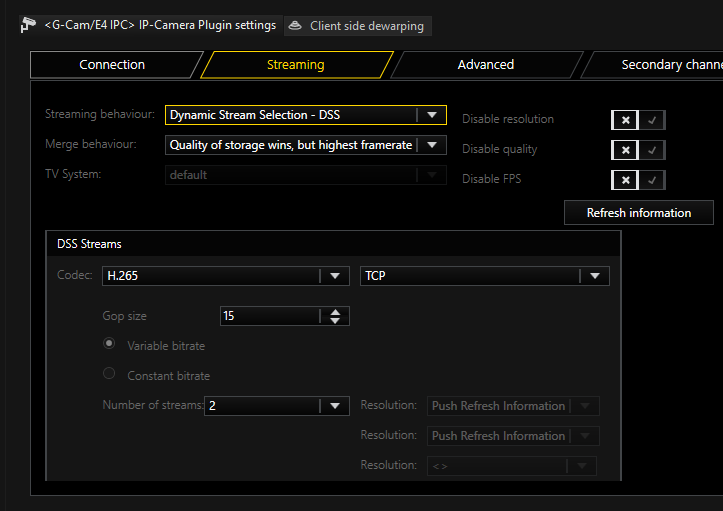
With DSS (Dynamic Stream Selection) the storage and live stream from G-Core is no longer permanently tied to streams of the camera. Instead, between two to four streams are configured in the camera with different resolutions. Depending on the requirements for the live and recording stream in G-Core, one of these is selected. This makes it possible to switch between resolutions based on events without creating a gap in the stream.
The user should decide how many streams should be set up in the camera in the first place. It is possible to choose between two, three or four streams.
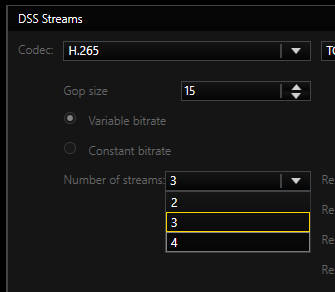
Increasing the number of streams decreases the options available for each individual stream. The resolutions and maximum frame rates that a stream can deliver are to be found in the following boxes:
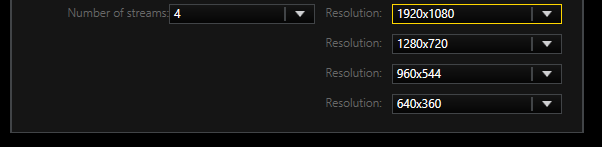
Here, you can also select the resolutions that will be used. The available choices also depend on the TV System setting.
TV System
This setting makes it possible to operate the camera in different modes. Depending on the type of camera, the maximum frame rate can be modified.
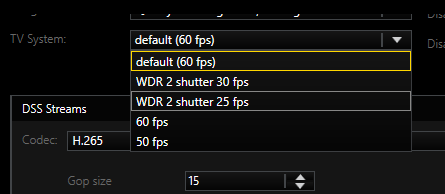
Note that changing this setting makes it necessary to reboot the camera, making the image unavailable for up to five minutes.
Streaming Control
Here, the control of the camera by the G-Core server can be restricted:
- Disable Resolution: Resolution settings in the camera will no longer be specified by the G-Core server.
- Disable Quality: Quality settings in the camera are no longer specified by the G-Core server.
- Disable FPS: Frame rate settings in the camera are no longer specified by the G-Core server.