Activation of Motion Detection and Tampering
Activation of Motion Detection (MD)
To use in-camera motion detection (MD), you must select “On” for the Motion Detection.
You must configure the MD using the camera web page. Please add the desired cells. Do not forget to store the settings using Save!
For further instructions use the documentation about the web page of cameras.
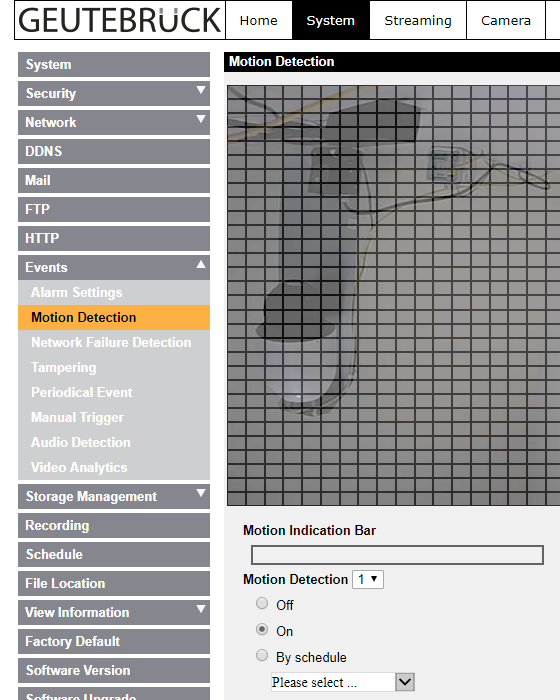
Additional settings are not necessary. After saving the settings, the Sensor Video Alarm actions in the G-Core server should now be available.
Activation of Tampering
To use in-camera Tampering Alarm you must select “On” for the Tampering Alarm.
You must configure the Tampering using the camera web page. Do not forget to store the settings using Save!
For further instructions use the documentation about the web page of cameras.
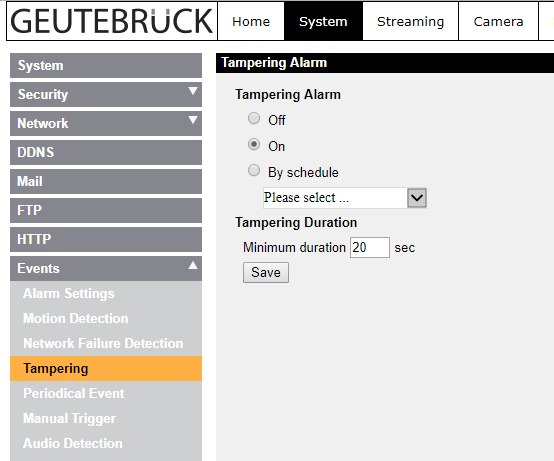
Additional settings are not necessary. After saving the settings, the Sensor Video Alarm actions in the G-Core server should be available.