Digital Inputs and Outputs
To be able to use the digital inputs and outputs, they must first be added under IO Settings in G-Set.
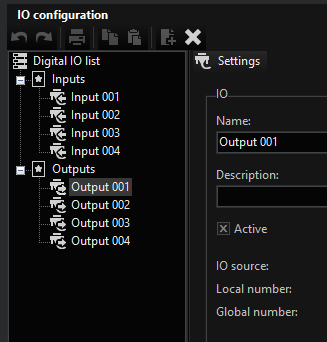
For each camera, you can add four inputs and outputs.
Only a few cameras actually support this many, however. Check the data sheet of the camera and add only the specified number. Also note that the check mark for Enable Motion Detection (DEPA) and digital inputs must be set.
After being added, the inputs and outputs can be used like all other inputs and outputs in G-Core server. It is also possible to switch the outputs using Toggle and open or close to set them to a defined state.