Universal HTTP
The Universal HTTP plugin allows for easy integration of IP cameras that provide a single JPEG image via an HTTP URL.
This URL is different for each camera manufacturer. Read the manual of the camera or contact the manufacturer to obtain the correct URL.
Example
The manufacturer "Commend" specifies for its WS series cameras the following URL: http://ip/image.jpg. For this URL, you only need to enter a valid IP address. To make sure that the URL is correct, enter it in the Internet Explorer. If you do not see an image, the URL is invalid and must be checked again. G-Core will only be able to record an image if one can be found at the corresponding URL.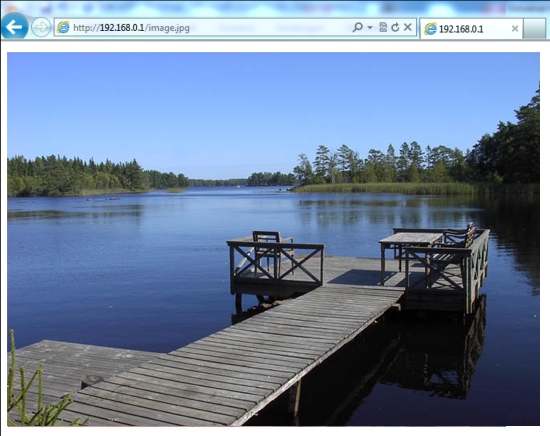
Installation
The plugin consists of two files: - JpegSinglePictureUniversalIPC.dll and - JpegSinglePictureIPCDialog.dlg.
If the plugin is not included in the scope of installation with delivery, copy both files (JpegSinglePictureUniversalIPC.dll and JpegSinglePictureIPCDialog.dlg) to the plugin directory of G-Core (C:\Program Files\Geutebrueck\GCore\MediaPlugins).
The G-Core server service must then be restarted.
Add the Plugin
-
In G-Set, open the Hardware selection menu.
-
Right-click on the list view and in the pop-up menu select Add.
-
In the following pop-up, select the IP-Camera Plugin <Universal HTTP IPC> by selecting it and clicking Add.
→ The HTTP plugin is now entered in the hardware module list as a hardware resource.