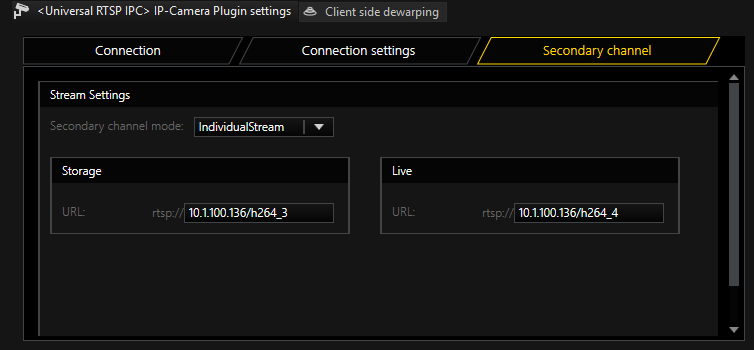Secondary Channel Function
The "Secondary channel" function makes it possible to create a second media channel for a camera that provides the same source in a second resolution/quality. Thus it is possible to obtain recording and live stream of a camera in two different resolutions. Applications are e.g. a low bandwidth stream for a WAN connection or an extra stream for VCA processing.
-
To activate the secondary channel, right-click on the root node of the corresponding hardware and select Add secondary channel.
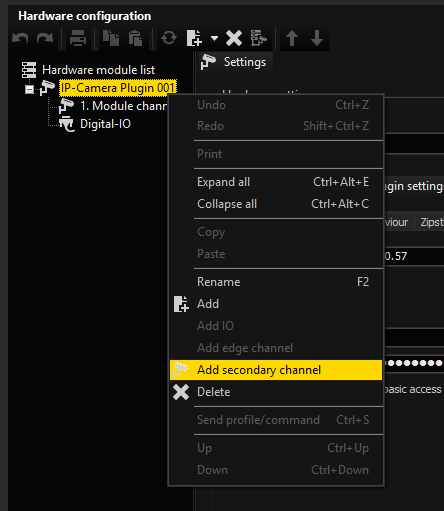
-
The module channel "1st Secondary channel" then appears.
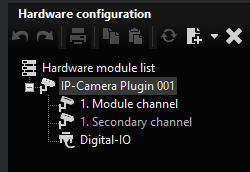
-
Then add the now accessible media channel via Media channels.
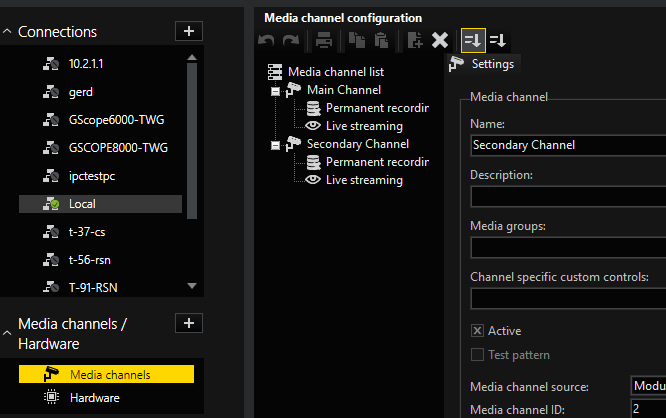
Duplicate Mode
In standard operation, the Secondary Channel will always receive a copy of the images that are intended for the main channel. In this mode, called Duplicate Mode, the existing stream of the camera is used and made available to the second media channel again.
This mode is useful if the camera is not capable of delivering multiple streams simultaneously. The second media channel must then be transcoded to a lower resolution in order to achieve the desired goal of a different quality/resolution.
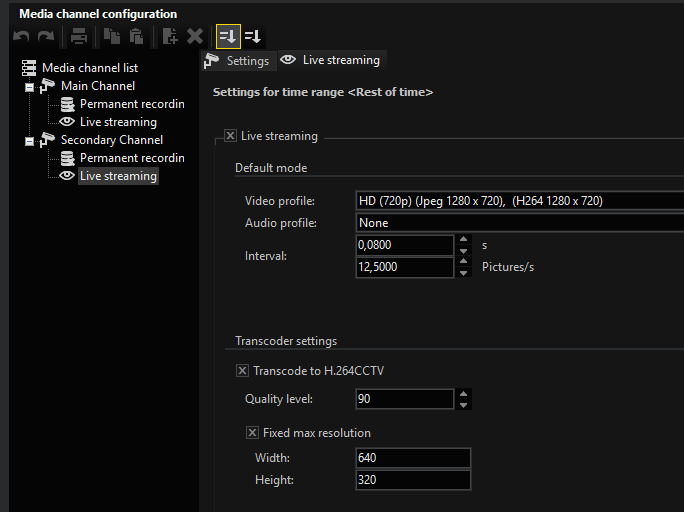
Individual Mode
The second mode is called Individual Stream and asks the camera for another own stream (or in the case of dual stream two additional streams) for the secondary channel. This doubles the number of streams picked up by the camera as opposed to Duplicate Mode.
If the main channel is set to Single stream, the secondary channel also receives only one stream, so the camera requests a total of two streams.
If the main channel is set to Dual stream, the secondary channel also receives two streams, and thus a total of up to four streams are requested from the camera.
Advantages and Disadvantages of Both Modes
|
|
Duplicate Mode |
Individual Mode |
|---|---|---|
|
Advantages |
The stream from the camera can be received with maximum resolution and frame rate. It can then be transcoded to any lower resolution/frame rate. 4K cameras can often only deliver one stream at 25FPS and are often not DualStream capable in this mode. |
The resolution/framerate can be freely selected. No transcoding is required and the resolution can be higher than that of the main channel depending on the camera. |
|
Disadvantages |
You have to use transcoding to get a lower resolution/quality. This requires additional CPU power on the G-Core. Furthermore, only smaller resolutions are available for the secondary channel, not larger ones. |
Since up to four streams are requested from the camera in dual stream mode, it will rarely be possible to achieve the highest frame rate. |
Special features in Duplicate mode: If the main channel is not streaming live or in memory, the secondary stream can select the resolution and quality itself. As soon as the main channel needs images, however, the resolution/quality of the main channel is used again and these are also duplicated into the secondary channel.
Secondary Channel with RTSP Plugin
In the RTSP plugin, the secondary mode is visible in the hardware by selecting Secondary channel. There you can decide between Duplicate stream and Individual stream.
In Duplicate stream mode, no further settings are required.
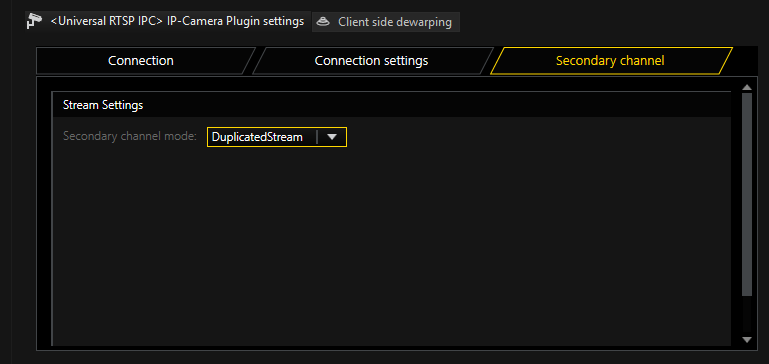
In Individual stream mode, it is necessary to enter an RTSP URL for the stream.
If the plugin works in Dual stream, it is necessary to enter up to two additional RTSP URLs.
At this point it does not make sense to enter the same URLs that were already used under Connection settings. Same URLs do not lead to a different resolution/quality of the stream, but only to a double load on the camera and the network. In the case of Dual stream, the parameterization must be set up with four individually different URLs.