Troubleshooting
Message "Waiting for Images" and Blue Screen
If only a blue screen appears, then typically Sync Lost is also reported at the same time. In most cases, the IP address is invalid, for instance, or the RTSP-URL is not accepted by the camera.
To ensure that a camera can understand an RTSP-URL at all, you should use the free software VLC media player. The tool can be found at http://www.videolan.org/.
After the installation, start the VLC Player and open the following dialog using Media and open Network stream:
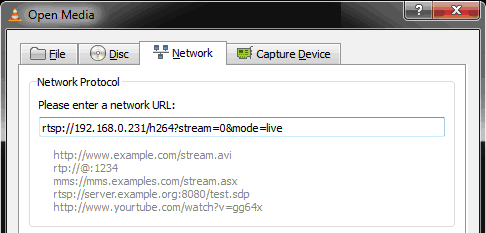
After entering the RTSP-URL, press Play. If you still do not see an image here after entering a username and password (if prompted), then playback in G-Core is not possible. In this case, check the settings of the camera, the network and the IP address.
Message "Authorization failed!"
If a screen appears with the message Authorization failed! this means that there was a problem with the user login information. Double check the entries under Username and Password in the RTSP plugin.
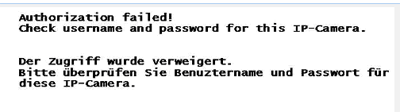
Message "404 File not found!"
This message indicates that the camera cannot currently provide an RTSP stream. Here is an example of an error message from a Basler BIP2. The stream was set in the camera to JPEG. However, Basler does not support JPEG over RTSP. For Basler models, only H.264 can be streamed over RTSP.
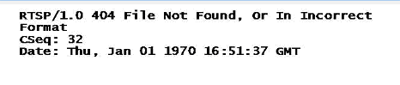
Otherwise, try to get a connection working again using the VLC Player.
Message "200 OK"
Even though this response of the camera indicates "OK", there appears to be a problem with the RTSP-URL. Check the RTSP-URL using VLC Player.
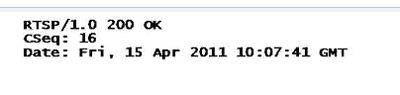
Message "Unsupported video format"
If the following screen appears, the video format is unfortunately not supported by G-Core. In this case, you will be able to see an image in VLC Player, but not in G-View.
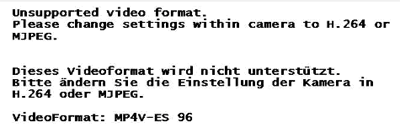
Here, for instance, a CNB camera was set to MPEG4. G-Core cannot process this format, however. G-Core can only process JPEG or H.264. Set the camera accordingly in such a case.
Message "Unsupported Transport"
In this case, the camera does not work together with the transport protocols that G-Core uses.
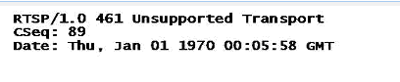
In this case, the camera does not support the transport protocol. Some cameras can use only TCP and not UDP, or vice versa. Try one of the other available options.
Message "501 Not Implemented"
This case indicates that the camera does not accept the RTSP-URL. You can try with a different RTSP-URL. This does not necessarily mean that the camera does not support it at all.

General Failure Message "Sync Lost"
The plugin always reports a loss of the connection with a Sync Lost action. This makes it possible to listen to and respond to this event in G-Core. In such a case, check your network again and availability using the VLC Player.