ACS Keba Passador
Installation
The plugin consists of two DLL files:
-
KebaPassador.dll
-
KebaPassador.dlg.dll
The first file represents the functionality of the plugin, the second for the configuration dialog.
If the plugin is not included in the installation after delivery, please copy the two files to the G-Core plugin directory (C:\Programme\Geutebrueck\GCore\MediaPlugins).
Add the Plugin
-
In G-Set open the Hardware selection menu.
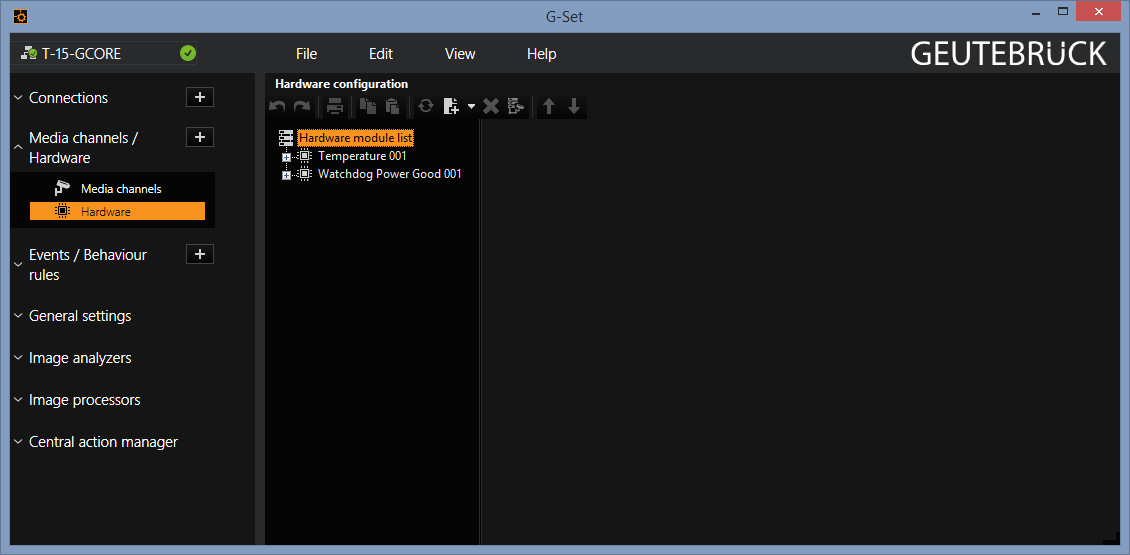
-
Click with the right mouse button in the list view and select Add in the pop-up menu.
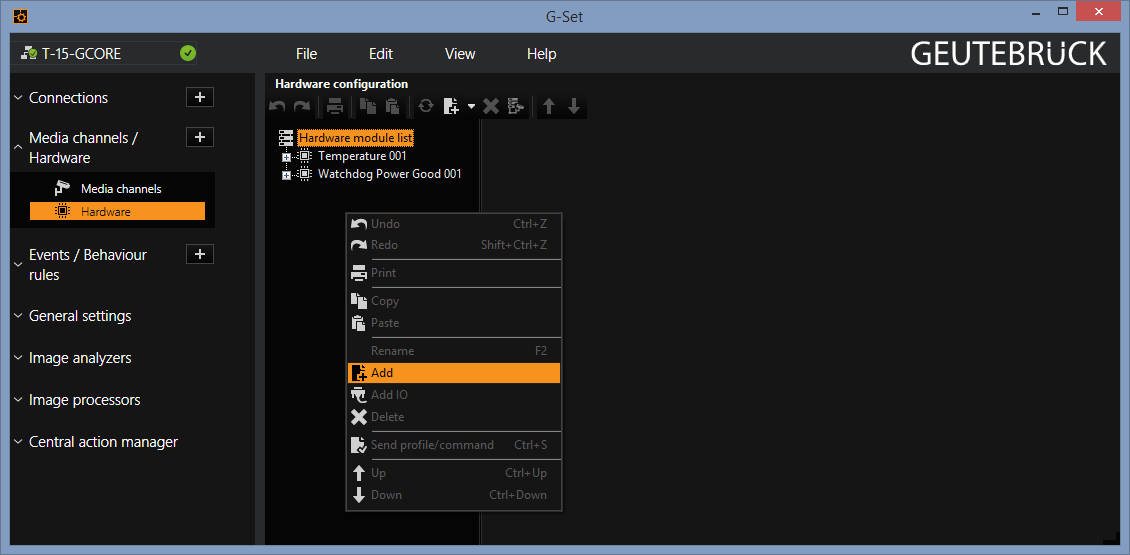
-
Select the Plugin <ACS KebaPassador> in the following popup by marking it and clicking on Add.
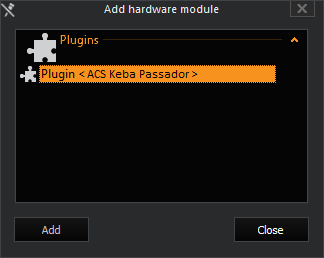
→ The ACS Keba Passador plugin is now entered as a hardware resource in the hardware module list. If you click on it, you can set the required parameters.
Configuration
The plugin supports up to 16 devices. For each device you can individually set the serial parameters. When the interfaces are activated, the display of the port is shown in the overview list.
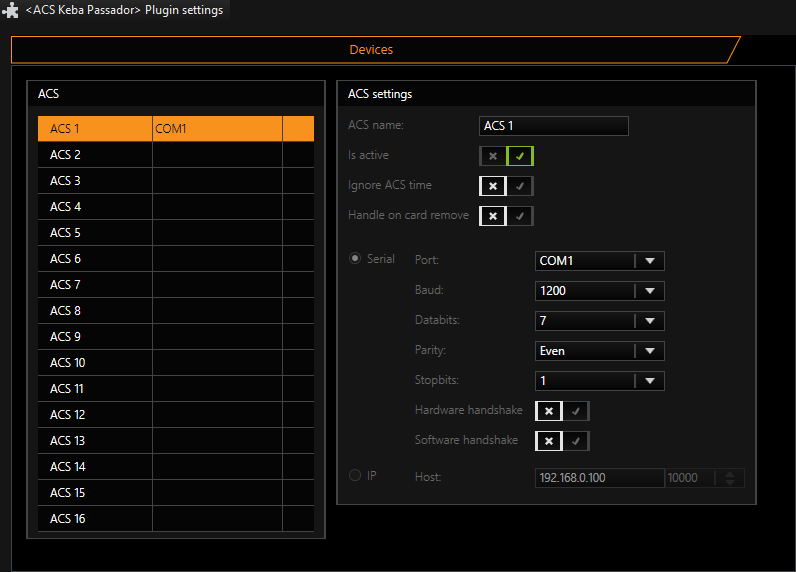
Especially for the Kebin S6 integration, the following parameters are relevant.
|
Name |
Description |
|---|---|
|
Ignore ACS time |
If activated, the time specification of the local computer is used and the specification in the ACS messages are discarded. This parameter is not active in the standard configuration. |
|
Handle on card remove |
Kebin S6 sends the track records when inserting as well as removing the card from the slot. Practical experience has shown that the card data are significantly more reliable when the card is removed. For reasons of compatibility, the data are generated from the records during insertion of the card. If this parameter is activated, the data will be generated from the records during removal of the card. This parameter is not active in the standard configuration. |
Actions
The plugin produces three messages in operation:
|
Name |
Description |
|---|---|
|
ACS raw data |
This action transmits character strings to the interface and is used for recordings or debugging. |
|
ACS access granted |
This action occurs during reception of the track 3 data. Usable information include the name of the ACS, account number, bank routing number and time stamp. |
|
ACS access denied |
As above, only in this case no account data can be read. |
Here an excerpt from a communication log:
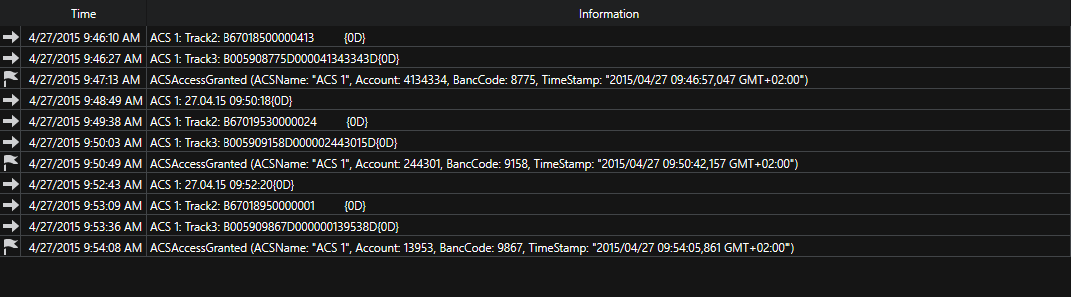
Configuration of Event
For recording of data, they need to be stored as accompanying data of an event. To do this, add an event. The event should be started by the ACS messages. To do this, add the following two actions in the StartBy list:
-
ACS access granted
-
ACS access denied
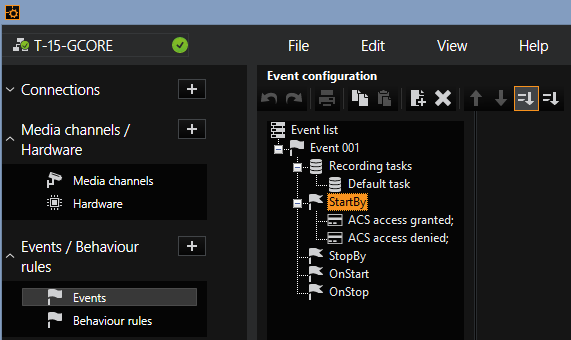
If you operate only one ACS device, then you can omit the ACS name, otherwise you can use this parameter to differentiate between different ACS devices. Leave all other fields empty.
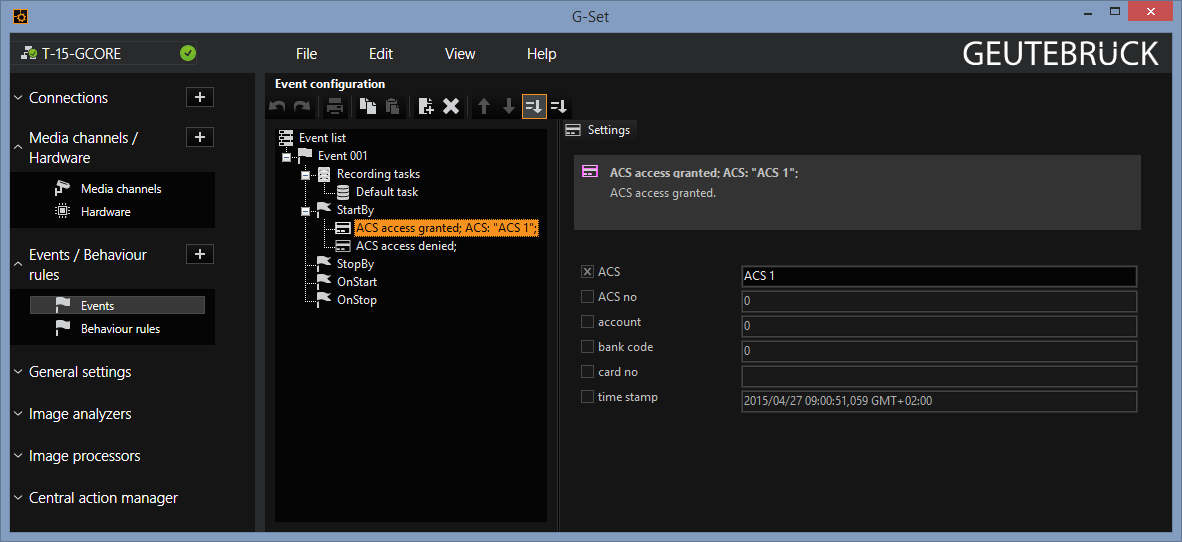
Recording is started using these two actions. Recording should stop after a certain duration; in our example after 5 seconds:
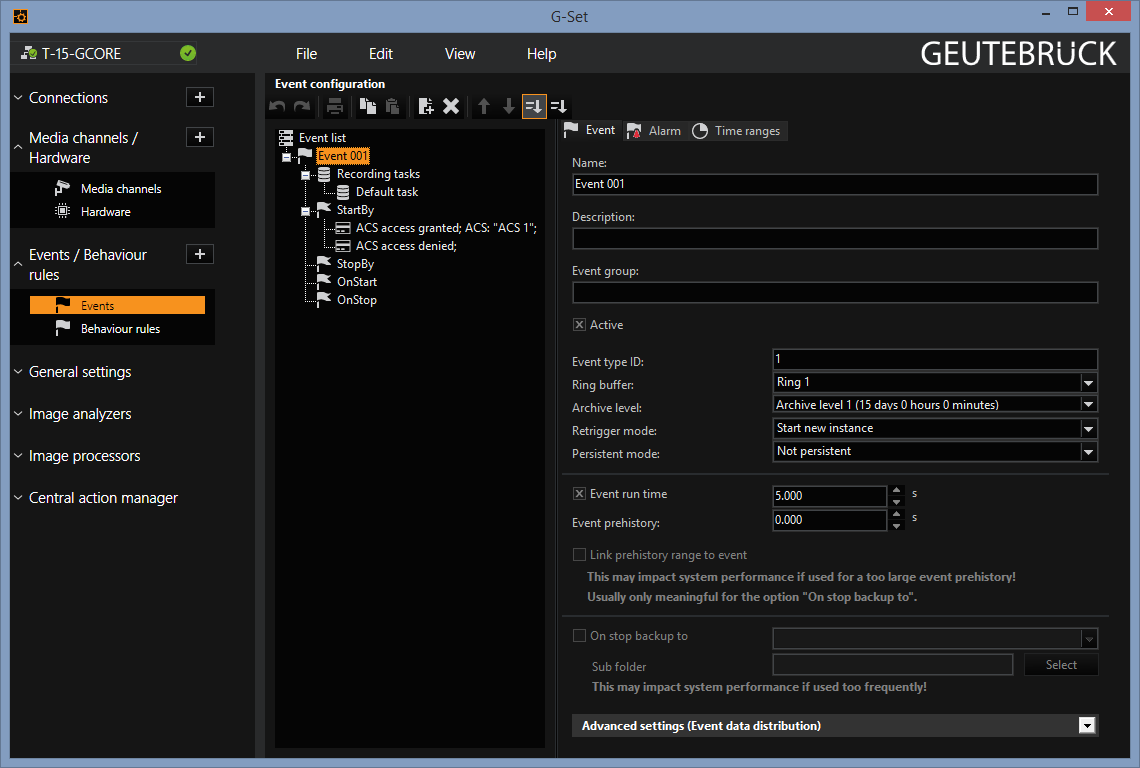
If new messages come within this time period, it is important that a new event is started so that the data is not stored with the old event. To do this, change Retrigger mode to Start new instance.