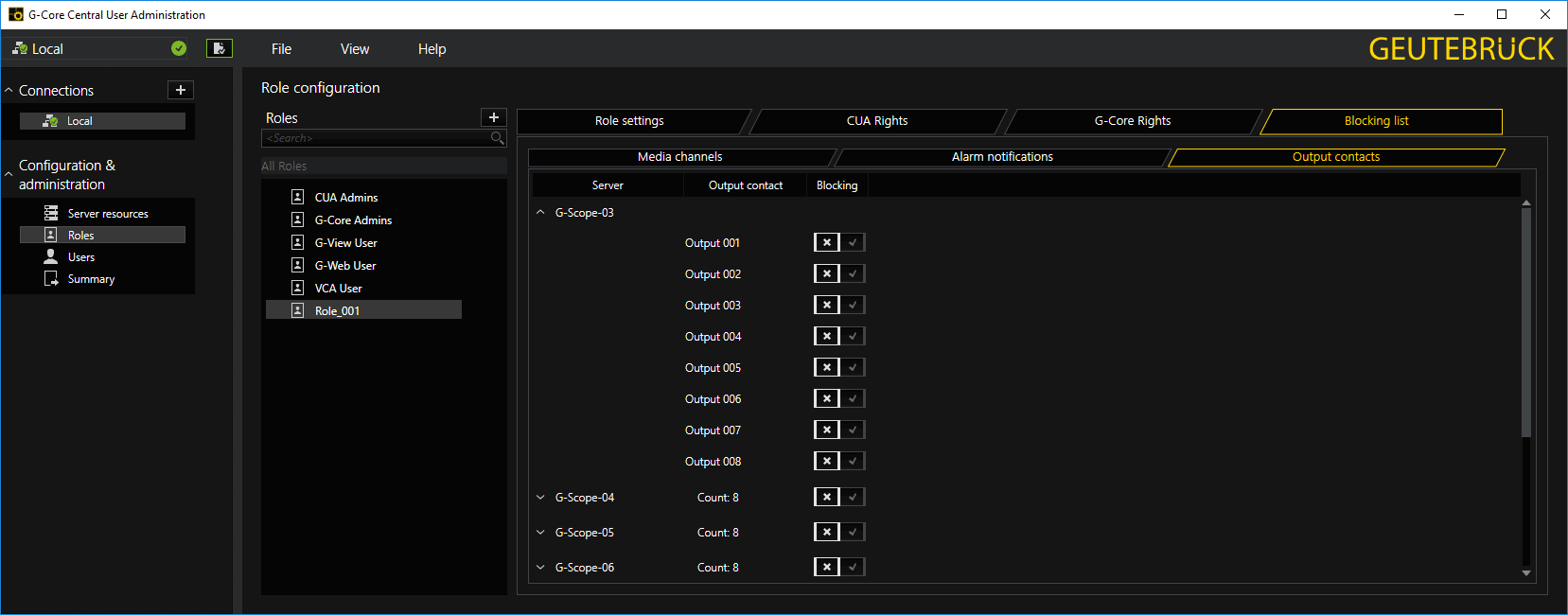User Roles
Default Roles
The rights of users are no longer assigned to each individual user, but instead distributed via roles. Users can then belong to different roles.
As familiar from sysadmin, CUA also has built-in roles:
- CUA admins
- C-Core admins
- G-View user
- G-Web user
- VCA user
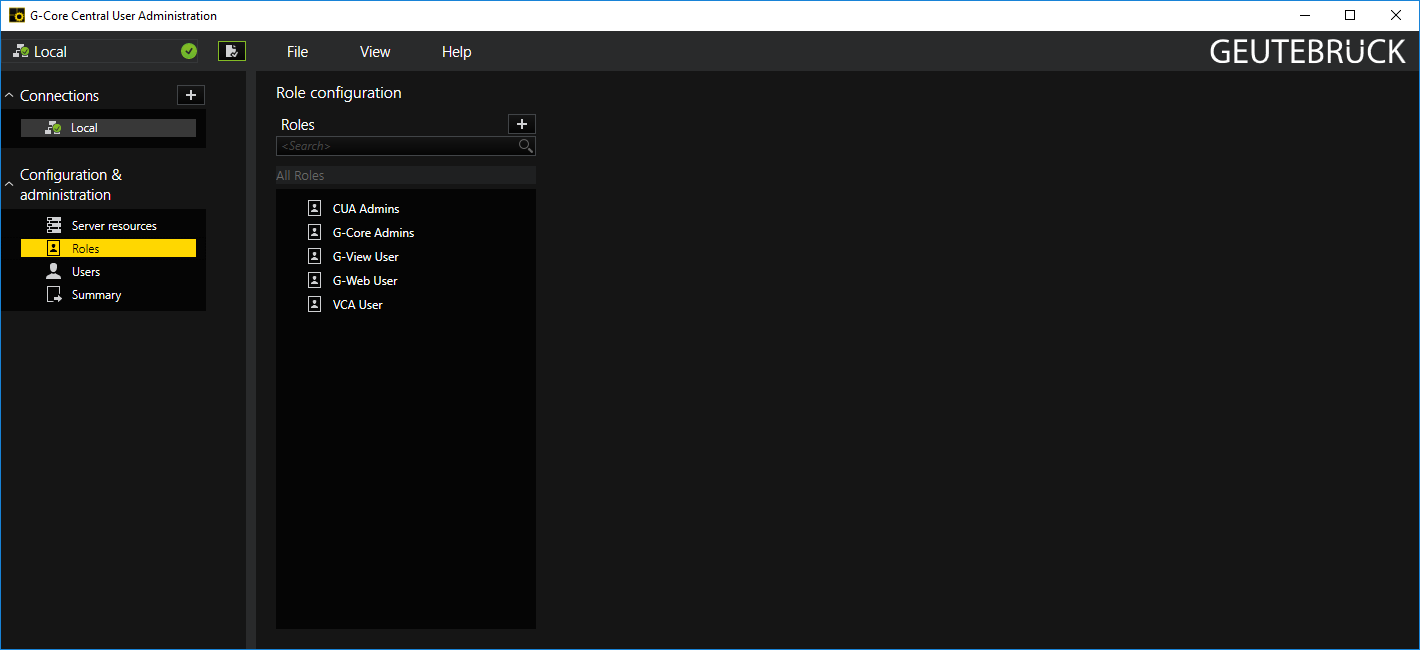
These predefined roles cover the common roles in default configurations, facilitating basic configuration by automatically receiving the necessary rights for the added G-Core servers.
Since they are built-in, they cannot be deleted and have limited configurability. There are no unwanted side effects when the roles are not needed or not used.
Other Roles
To define additional roles, a new role can be added by clicking on the plus icon.
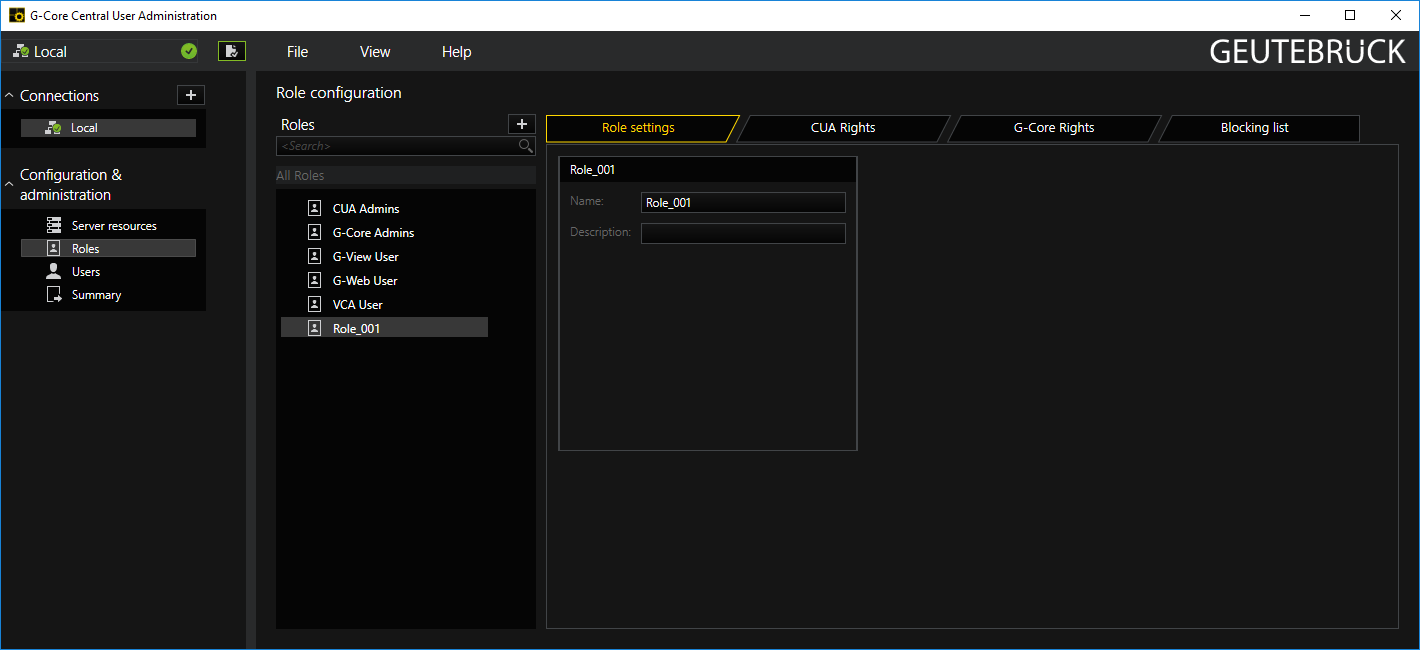
The G-Core Rights tab lets you manage the rights of the users assigned to the role.
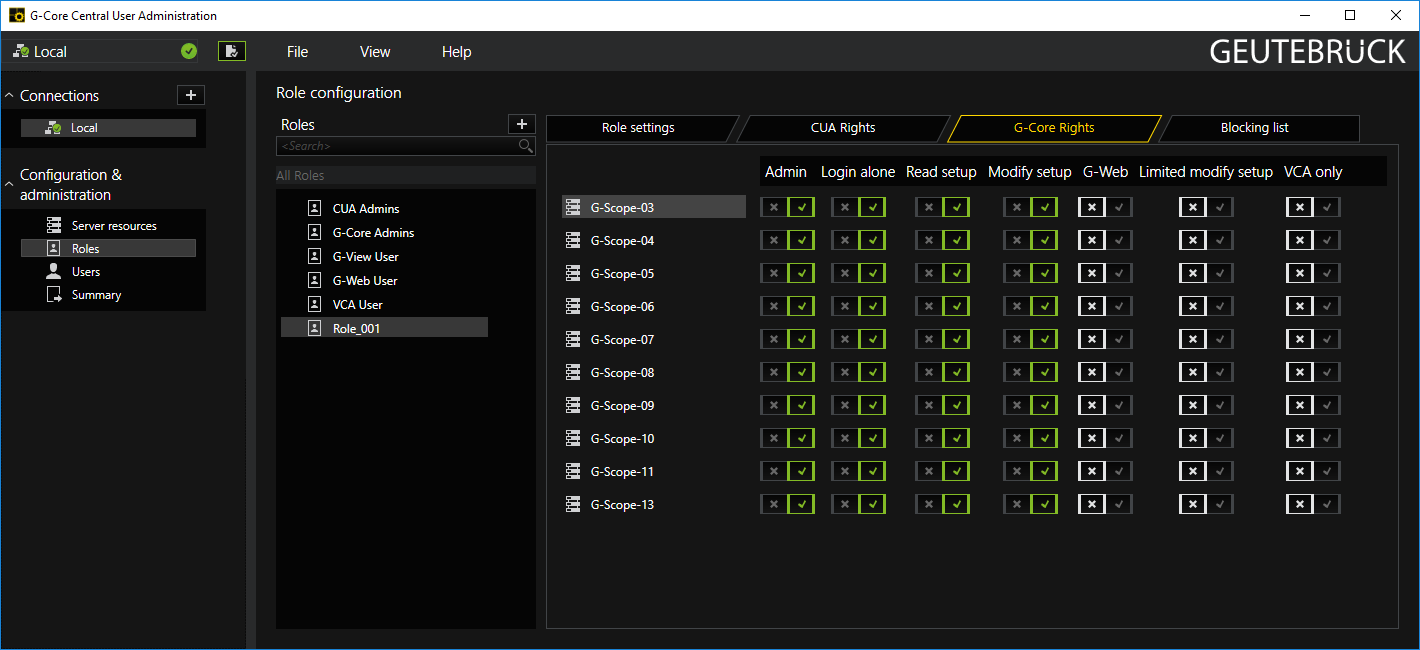
The Blocking list tab can be used to block certain channels, alarms or output contacts for roles or their assigned users.
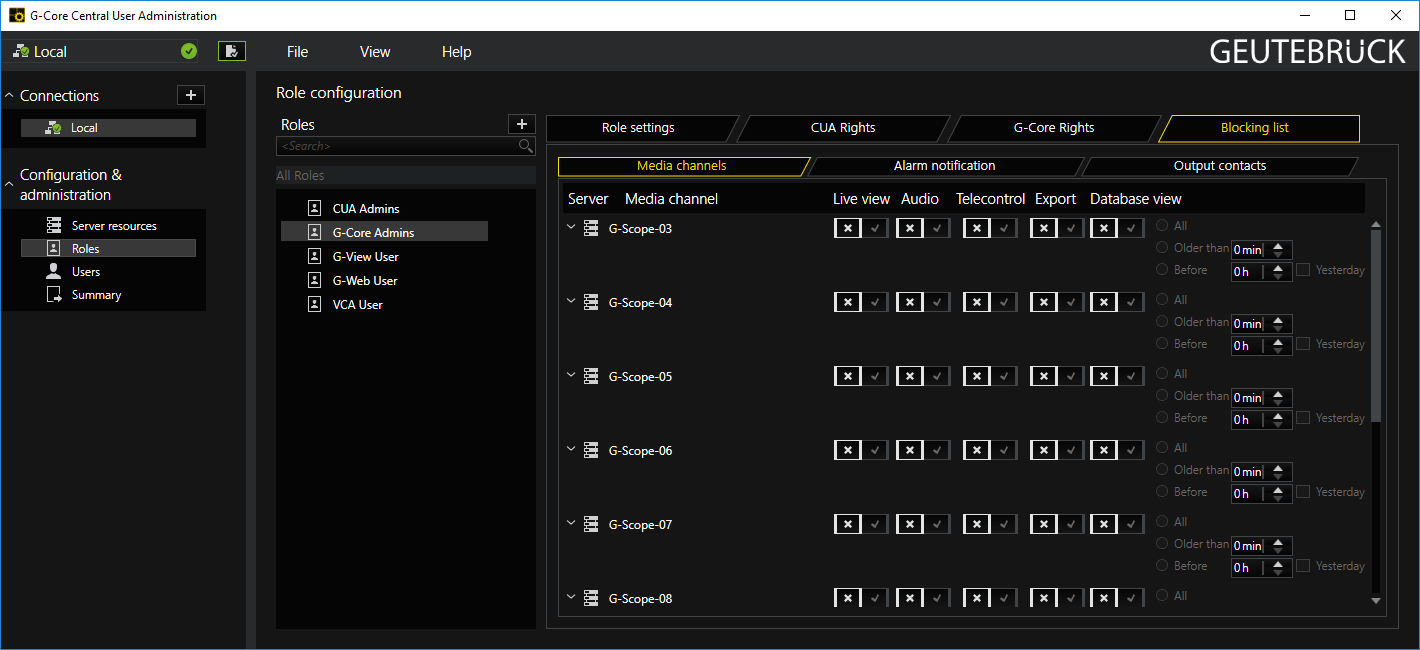
Everything from a server can be blocked, or separately channel by channel if the server node is expanded.
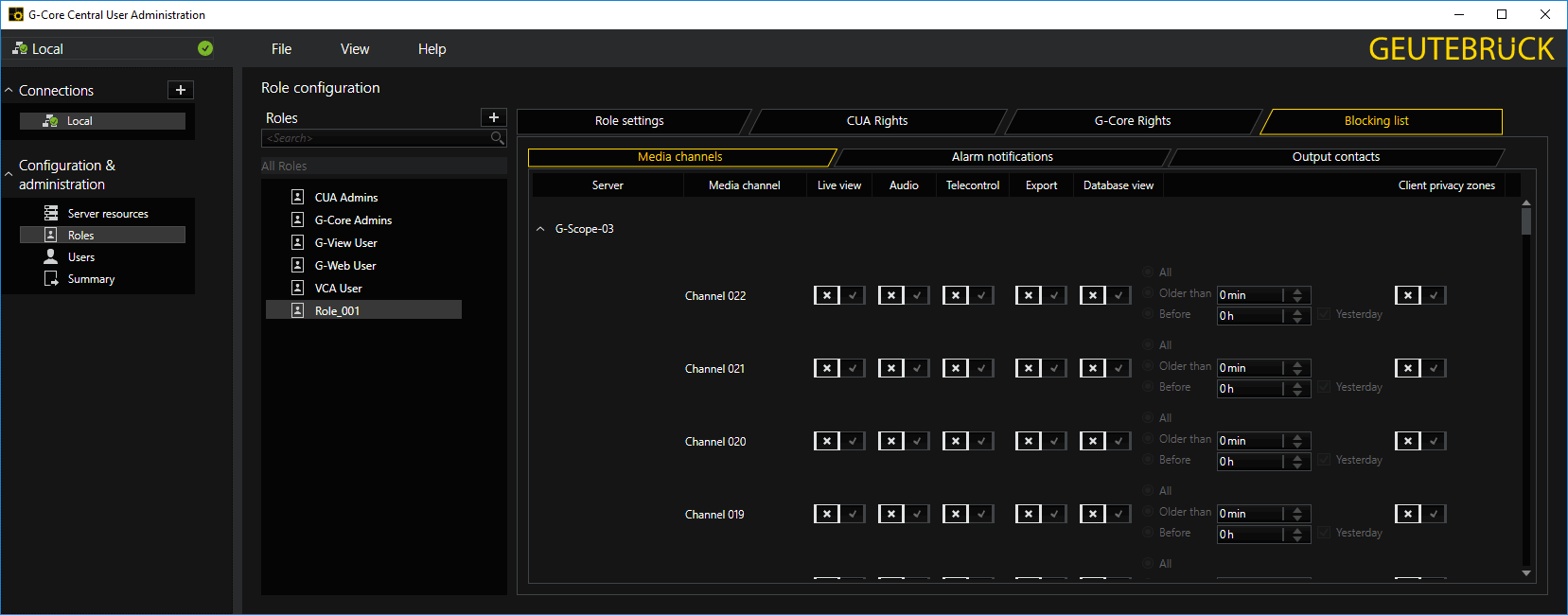
The Alarm notification tab determines which alarm permissions the user should not see.
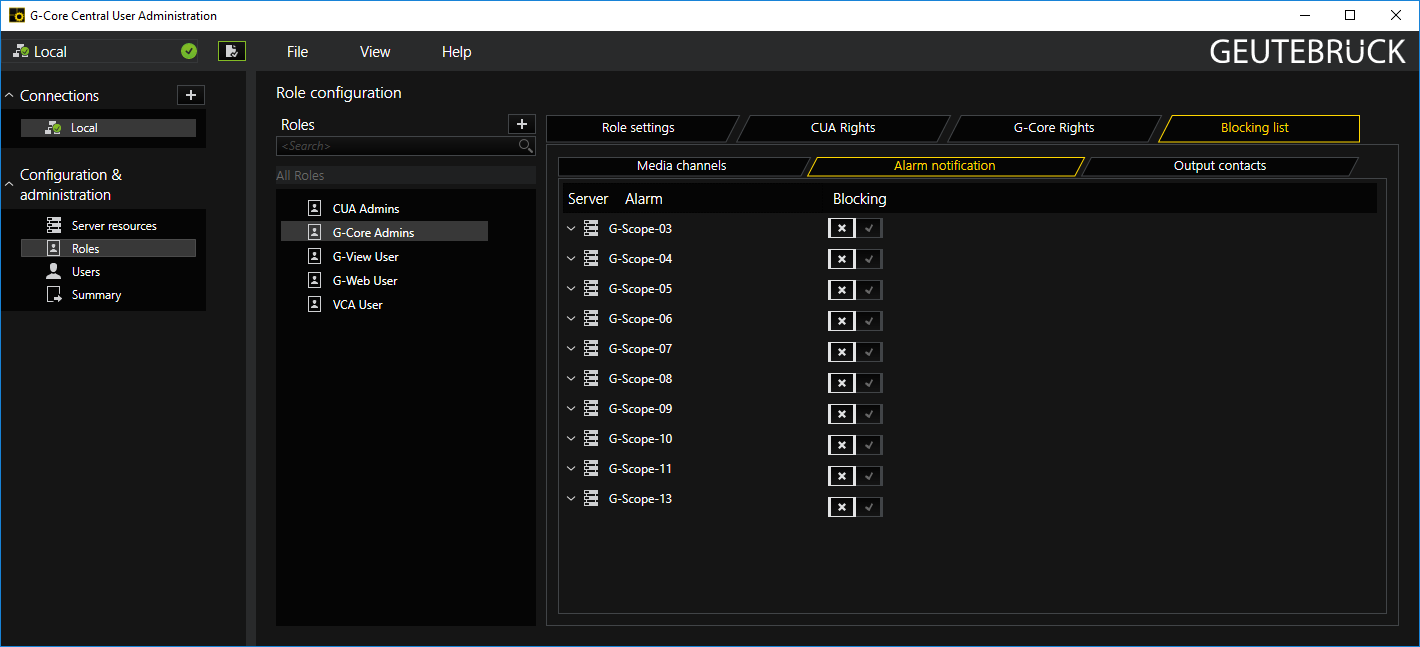
As with the channels, the alarm notifications can be selectively configured when the entries are expanded.
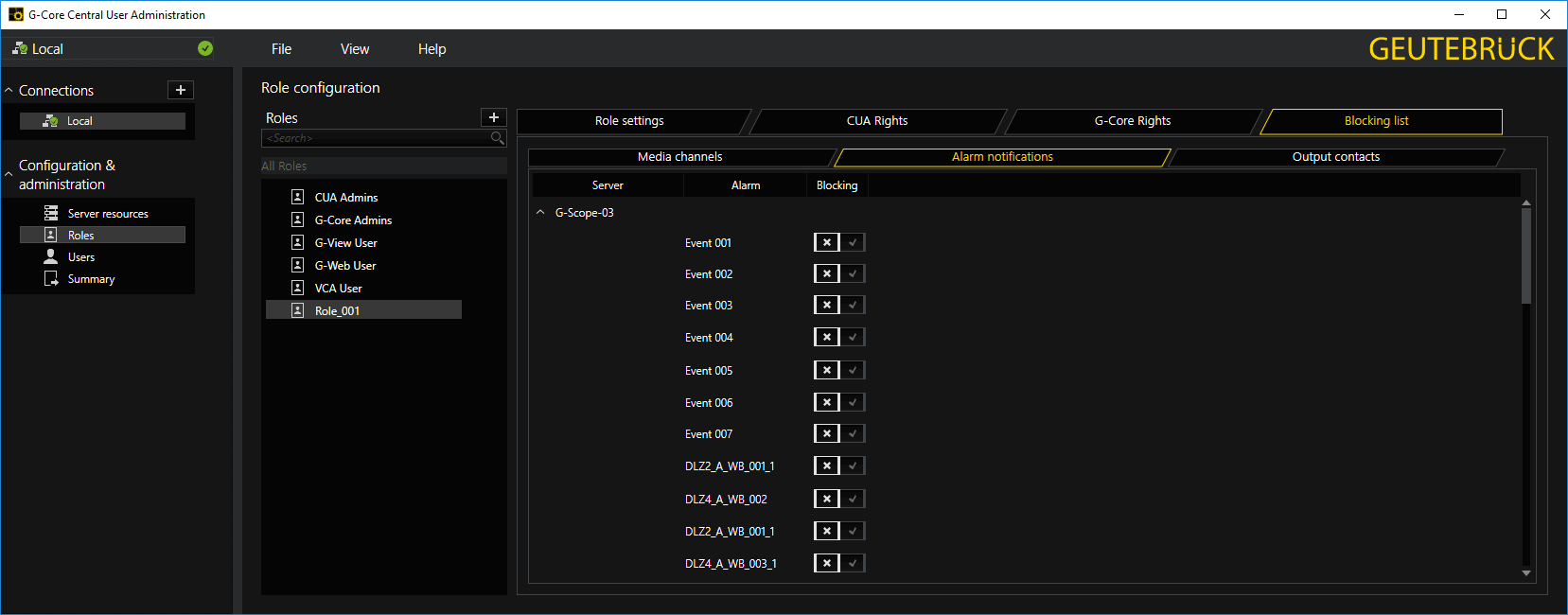
Output contacts can be blocked in the Output contacts tab.
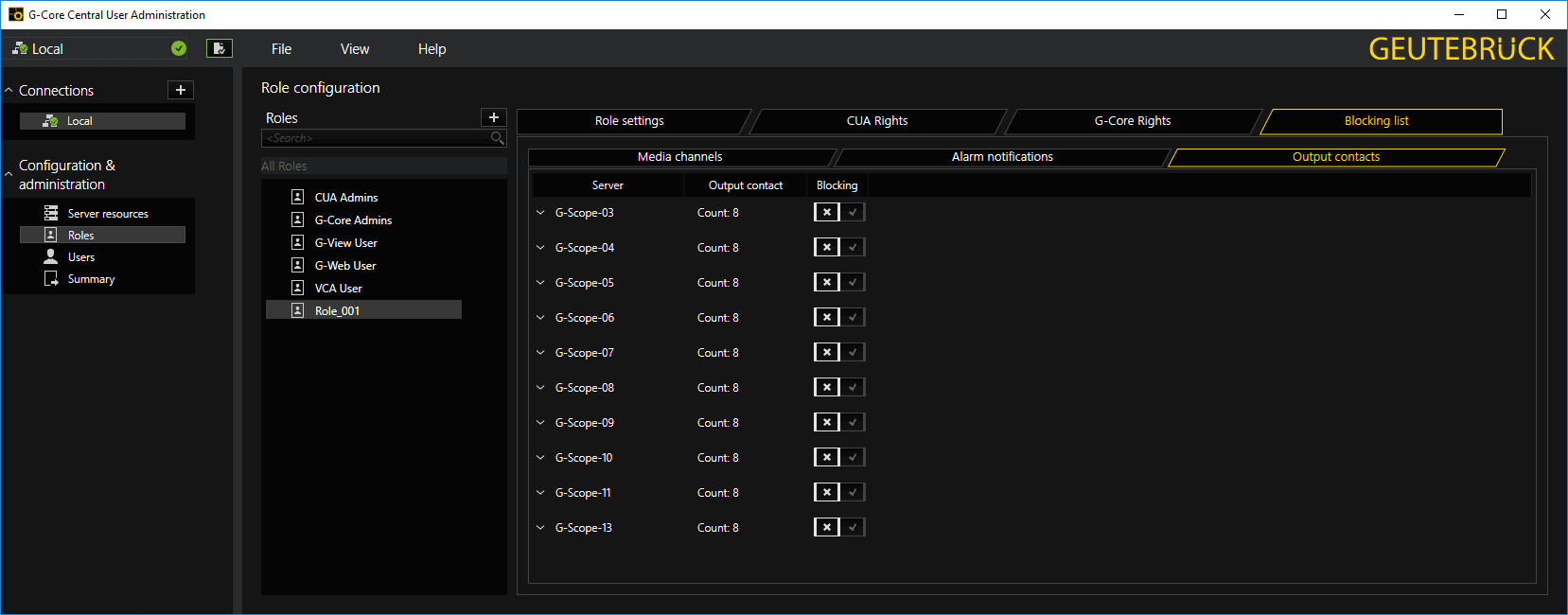
This can be done selectively when the entries are expanded.