Telecontrol
G-Core Telecontrol is a software module that translates GeViSoft and/or G-Core remote-control commands into dome control commands for various types of dome and pan/tilt heads. It is able to communicate simultaneously with GeViSoft and G-Core.
G-Core Telecontrol is a Windows service, and therefore runs in the background. The connection to GeViSoft and/or G-Core is implemented via TCP/IP. It is therefore of no importance whether it is installed on a GeViSoft/G-Core computer or on another PC in the network that can establish an IP connection to a GeViSoft/G-Core station.
A G-Core Telecontrol client can manage a user-defined number of serial ports that are connected to domes or to pan/tilt heads. Each port can operate with a different protocol, which permits domes requiring different protocols to be controlled from a single master PC. It is also possible to install multiple G-Core Telecontrol clients in the network connected to the same GeViSoft/G-Core, in order to distribute control commands within the existing network structure.
If G-Core Telecontrol is connected to G-Core it can be parameterised within G-Set.
Scenario 1
G-Core Telecontrol is only connected to the GeViSoft server. The parameters come from the local Windows registry entries; these are set with the G-Core Telecontrol Setup Editor.
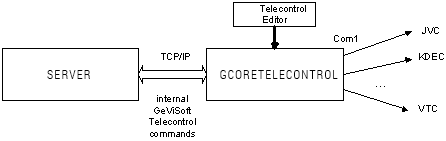
Scenario 2
G-Core Telecontrol is connected to a G-Core server. The parameters are part of the G-Core setup (which is edited by G-Set).
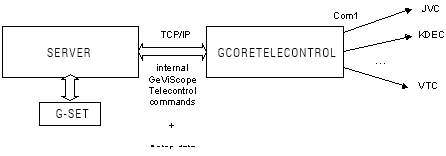
Scenario 3
G-Core Telecontrol is connected to both servers (GeViSoft / G-Core). The parameters are normally part of the G-Core setup. Alternatively, G-Core Telecontrol can read the local Windows registry parameters.
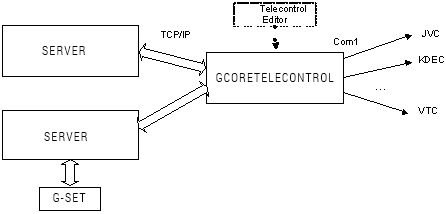
Parameterisation with G-Setup
If G-Core Telecontrol is connected to the Server, it normally obtains the data directly from the G-Core Server. The Telecontrol (Remote control) selection menu in G-Set is used in order to set the parameters.
The connection parameters for the G-Core Telecontrol clients must be set beforehand with the G-Core Telecontrol Setup Editor program (to be found in the G-Core directory).
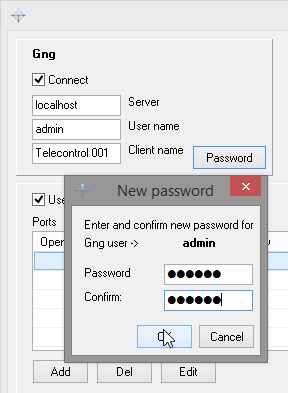
Once you have set the connection parameters, you can change to G-Set.
Establish a connection to the Server with which G-Core Telecontrol is also connected (this is the local server in our example).
Click with the right mouse button on the (empty) list of remote control clients, and select Add from the pop-up menu in order to add a remote control client.

You can give the client and name, and can add a description in the settings area.
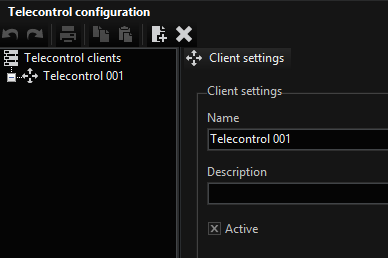
You then assign COM ports to the clients. Right-click the clients for this purpose. Select the desired COM port(s) from the pop up menu. Confirm the selection by clicking Add.
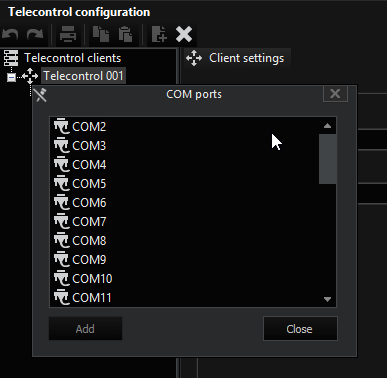
The COM ports are associated by default with the KDec300 protocol.
You can set the protocol and the connection parameters in the settings area.
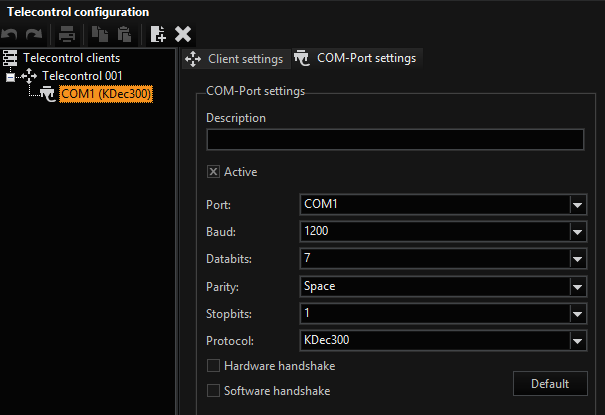
Once the parameters for the COM port and the protocol have been set, you can assign the media channels to the COM port(s) with the right mouse button.
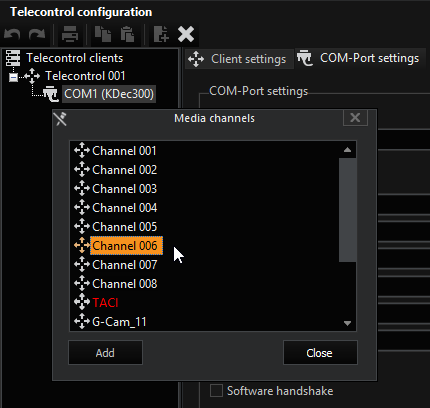
Clicking the media channel will open the remote control for this channel, and the selected protocol, in the settings area.