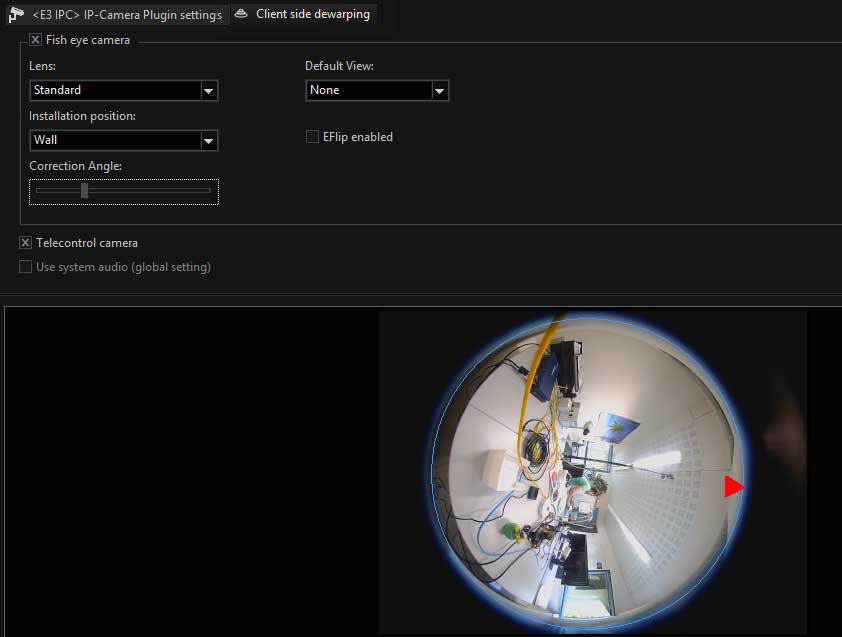Fisheye De-Warping
Until now it was only possible to de-warp fisheye images in the camera. Now, G-Core also makes it possible to view recorded images de-warped with the help of a client-side de-warping algorithm. De-warping of fisheye images from IP cameras and displaying custom views is available starting with G-Core version 1.3.
Two lens-dependent methods were implemented for the de-warping procedure:
- ImmerVision – The ImmerVision lens produces elliptical images. This process is patented. The de-warping is realized via the SDK from ImmerVision (more information can be found at https://www.immervisionenables.com).
- Standard – The camera provides a round fisheye image. De-warping is performed according to a standard de-warping algorithm. To do so, in G-Set the lens must be selected and other settings made.
Configuration
In G-Set, to use the client-side fisheye de-warping for an IP camera hardware, various settings must be made:
|
Settings |
Description |
|---|---|
|
Client side dewarping |
On the Client side dewarping tab, the check box must be clicked when dealing with fisheye optics. |
|
Lens |
The lens must be selected (see further above) |
|
Installation position |
Here you must select where the camera is installed. There are four choices. Ceiling, Ground and Wall. |
|
Default View |
Here you can select which view you want to display in G-View by default (context menu -> FishEye) |
|
EFlip enabled |
Dome cameras behave differently when they are driven past the 0.0-point: Some stop and need to be moved in order to continue their trip, others jump by 180° and then continue. The behavior of your camera can be found in the settings of the camera, where it can also be configured. In G-Set you only specify whether or not EFlip is enabled. |
|
Viewer |
When the standard lens was selected, the exact position of the fish eye must be marked in the viewer. To do so, an elliptically distorted circle appears in the viewer. Using your mouse, the center and the radius of the circle should be adjusted. |
|
In order to improve the result of the de-warping, it is advisable to lay blurred edge areas outside the circle. |
|

Correction angle
If the camera cannot be mounted on the wall so that the video image is pointed upward, the image can be rotated. This is performed by setting a correction angle.
If on the Client side dewarping tab the Installation Position is set to Wall, a slider appears for setting the correction angle. The setting is depicted by a small arrow in the viewer image.
The arrow shows the orientation of the video image after the correction.