Wizards
G-Set helps you with the (initial) configuration through the use of three wizards, which can be found on the G-Set home page. This includes the Connection wizard , the Media channel wizard
, the Media channel wizard and the Event/Alarm wizard
and the Event/Alarm wizard .
.
These wizards quickly guide you through the process of configuring the key settings in G-Set. This makes it possible to quickly put your system into operation, in particular for the initial installation process.
To open a wizards configuration menu click the button of the specific wizard on the G-Set home page or use the ![]() button next to the itemsConnection, Media channels/Hardware and Events/Behavior rules in the left sidebar.
button next to the itemsConnection, Media channels/Hardware and Events/Behavior rules in the left sidebar.
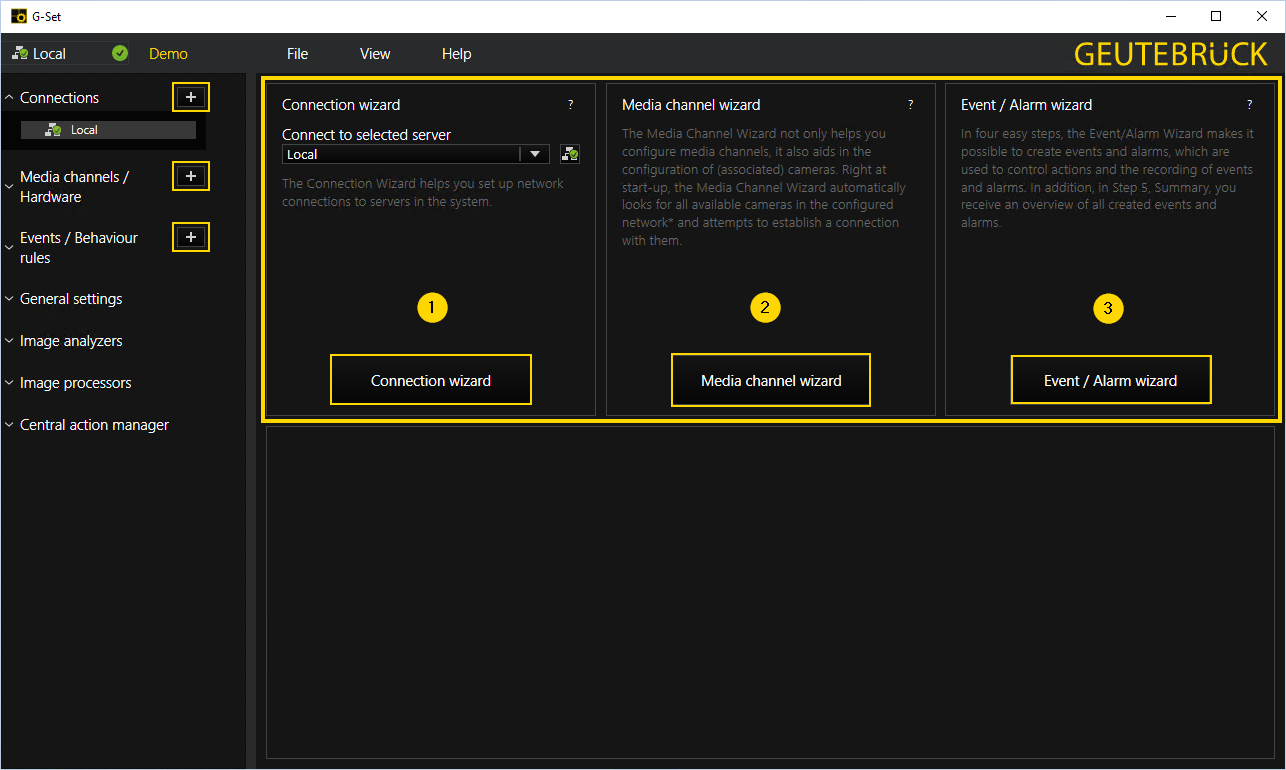
Connection Wizard
The Connection wizard helps you set up network connections to servers in the Geutebrück system.
For more information using the wizard see Connection Wizard.
Media Channel Wizard
The Media channel wizard not only helps you configure media channels, it also aids in the configuration of (associated) cameras. Right at start-up, the Media channel wizard automatically looks for all available cameras in the configured network and attempts to establish a connection with them. All identified cameras are listed and if a connection was possible, a current image from the selected camera is also displayed.
For more information using the wizard see Media Channel Wizard.
Event/Alarm Wizard
With the Event/Alarm wizard, events and alarms, as well as their start and stop functions can be created by means of actions and the recording of the events / alarms. Furthermore, a list of all created events and alarms is displayed to give an overview.
For more information using the wizard see Event/Alarm Wizard.