Telemetry
You open the telemetry control by clicking the ![]() icon underneath the viewer. The controller consists of four parts:
icon underneath the viewer. The controller consists of four parts:
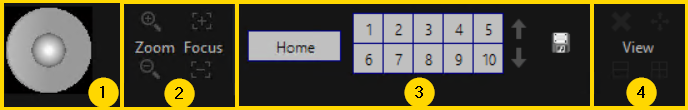
 Virtual joystick
Virtual joystick
 Zoom and focus control
Zoom and focus control
 Number block with the button for the Home position
Number block with the button for the Home position
 Fish eye views
Fish eye views
You can raise or lower the values in the number block by 10 at a time with the buttons next to the number block.
You use the virtual joystick with the left hand mouse button. Bring the cursor over the joystick, press the left hand mouse button, and hold it down while you move.
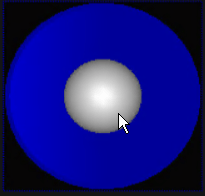
To store a fixed position, click the ![]() icon. Then click the number that you want to assign to the position. Next click the
icon. Then click the number that you want to assign to the position. Next click the ![]() again. The position is now saved.
again. The position is now saved.
It is also possible to create custom buttons. These can be created and configured in the profile manager. Click here for more information.