Multiple-Server Search
Multiple-server search makes it possible to query events simultaneously on several selected servers.
Filtering of events can be restricted using date/time and a data filter, for instance for events with accompanying data such as number plate from ANPR or scanner/bar code data.
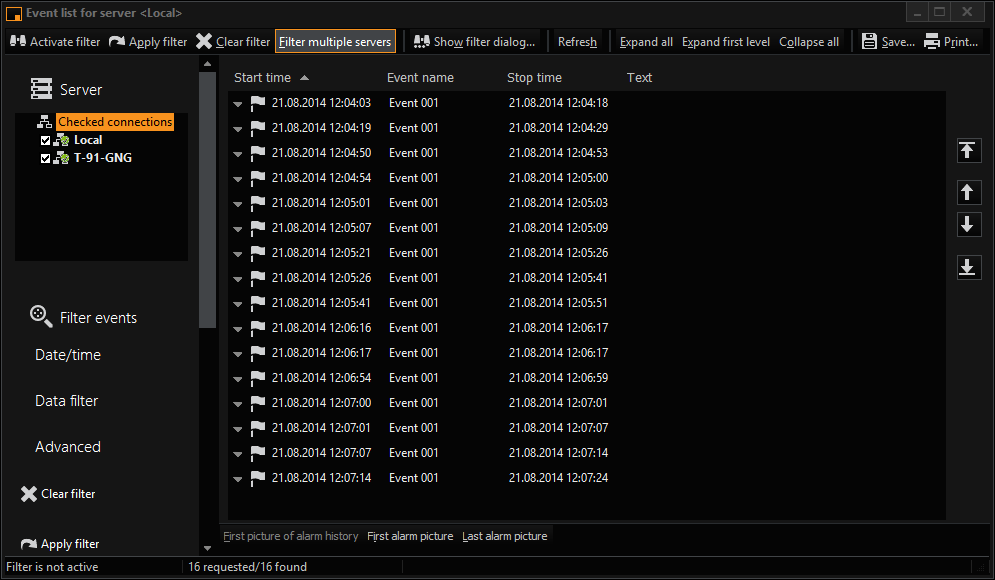
![]() A click on the icon in the toolbar of G-View will open the event list. Another click on the Filter Multiple Servers tab opens the multiple-server search.
A click on the icon in the toolbar of G-View will open the event list. Another click on the Filter Multiple Servers tab opens the multiple-server search.
In front of all server connections, check boxes are now displayed, using which the connections can be selected that will be used for search. If the connection icons are selected directly, the search is performed only on this connection. The filter settings are applied. If the parent entry Checked Connections is selected, the search is performed simultaneously on all selected connections.
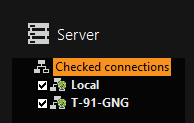
If the number of events is specified, then this exact number of events is queried from each server.
The option Show Results During Search makes it possible to query individual events and display them immediately until the specified quantity has been reached.
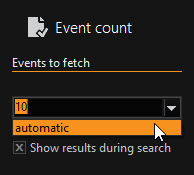
In particular, if there is a small number of matching events in the database, the matches are displayed more quickly and the rest of the search can be canceled when it becomes no longer necessary. Without this function, the entire database must be searched if the specified number of events is not found. This search procedure can take a considerable amount of time.
Events from multiple servers can be activated as usual or also added completely to a cut list and exported.
The number of queried events per server depends on the specified event count. Depending on the density of events on the servers, they can also come from different time ranges. If you scroll through the events, the following events are queried separately for each server. There is no temporal relationship between the events of the various servers.
To show as many events as possible from all servers in a specified time range you should choose a small time interval in the filter settings and request a large number of events.