Change Language
You have the following two options to change the language of the G-Core user interface.
Change of Operating System Language
You can change the language of the G-Core user interface by changing the language of your operating system.
How to change the operating system language:
-
Open the Windows Settings.
-
Navigate to Time & language > Region & language.
-
Under Languages, set the preferred language.

-
Restart G-Core to load the language change.
G-Core Language Switcher
The G-Core Language Switcher is a tool which enables you to change the language of the G-Core user interface. It is automatically installed with the G-Core installer and can be found in the G-Core installation directory (C:\Program Files\Geutebrueck\GCore).
The user interface consists of the following areas:
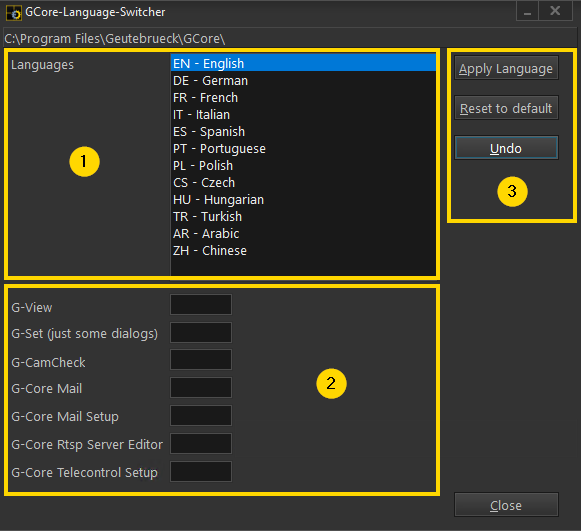
 Available Languages which can be used as G-Core language.
Available Languages which can be used as G-Core language.
 G-Core applications which are affected by a language change.
G-Core applications which are affected by a language change.
If the fields next to the G-Core applications are empty, the default setting is used. The default setting is the language of the operating system.
 Main commands which can be used for changing the G-Core language.
Main commands which can be used for changing the G-Core language.
How to use the G-Core Language Switcher:
-
Run the
GCoreLanguageSwitcher.exefile which is located in the G-Core installation directory (C:\Program Files\Geutebrueck\GCore). The G-Core Language Switcher opens. -
From the Languages list, select the preferred language.
-
Click on the Apply Language button. The respective language code is added to the listed applications.
Use the Reset to default button to set the default setting and the Undo button to undo your previous changes.
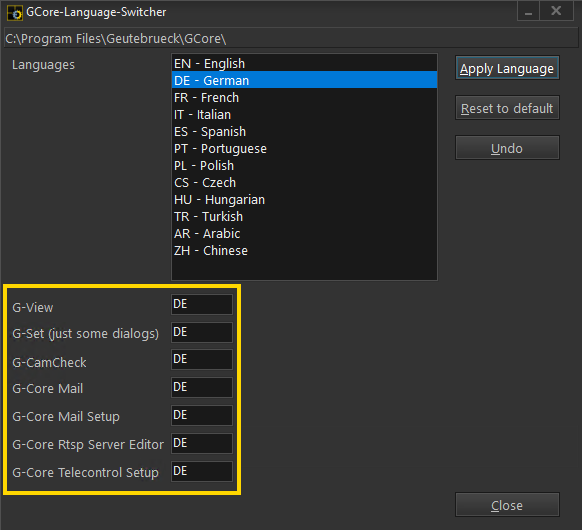
- Restart the respective application to load the language change.