Setup
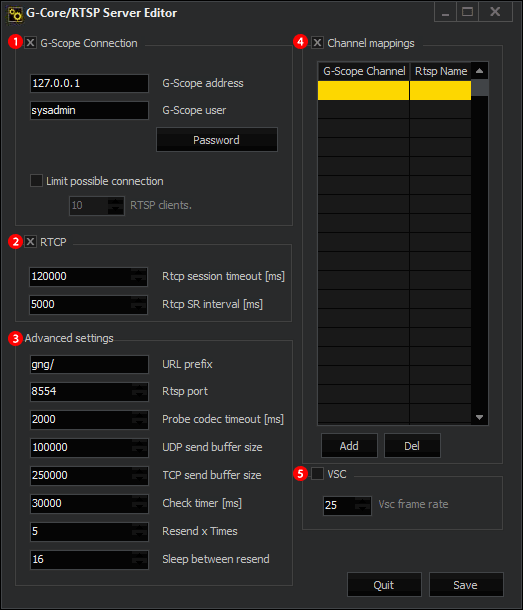
The settings of the G-Core RTSP Server are stored in the Windows registry. The G-Core RTSP Server Editor allows for the following settings:
|
|
|
|
When switched off, no connection is established to the G-Core server. Can only be used if the VSC is used. |
|
|
G-Scope Address |
The address of the G-Core Server that supplies the source channels of the G-Core RTSP Server |
|
G-Scope user |
The G-Core user account that the G-Core RTSP Server uses. The access password used by the G-Core RTSP Server can be changed via "Password" |
|
Limit possible connection |
See Options (licensing) below |
|
|
|
|
The parameter allows you to enable/disable the RTCP communication. If a client does not support RTCP, RTCP should be disabled. Otherwise, there is a session timeout due to missing RTCP client report messages and the image transmission is stopped. |
|
|
RTCP session timeout |
When the RTCP is active, the G-Core RTSP Server stops the image transmission if no RTCP client report has been received within the time set here. |
|
RTCP SR Interval |
The parameter controls how often the G-Core RTSP Server generates RTCP sender reports and sends them to the client. |
|
|
|
|
URL prefix |
This prefix is used for channels for which no explicit mapping of G-Core channel numbers to RTSP channel numbers is specified. A client can address a G-Core channel as follows: |
|
RTSP Port |
This is the port to which RTSP clients must connect. The default value is 8554.
|
|
Probe codec timeout
|
The G-Core RTSP Server automatically calculates the used codec of a G-Core live channel by querying images at startup (JPEG, MPEG, H264). Channels for which the codec cannot be determined (for example, image failure) delay starting the G-Core RTSP Server accordingly. |
|
UDP send buffer size |
For transmission errors and very large images in the live streams, this value can be increased as necessary. Normally, however, no adjustment should be necessary here. |
|
TCP send buffer size |
Refer to the UDP send buffer size |
|
Check timer |
The parameter allows you to change the check time. The G-Core RTSP Server cyclically checks the state of certain resources – such as the status of the connection to the G-Core RTSP Server. |
|
Resend x Times |
The greater the number of RTSP clients that request a stream from the RTSP server, the higher the bandwidth in the G-Core RTSP Server. |
|
Sleep between resend |
Before resending an image (Resend x Times), a certain amount of time (in milliseconds) is waited so that the computer has more resources at its disposal. |
|
|
|
|
If inactive, the explicit mappings of the Channel Mappings table are ignored and the link between the G-Core channel number and the RTSP name is made via the implicit specifications (see URL prefix). |
|
|
|
|
|
The availability of the test streams of GCoreRtspVsc.dll can be controlled by this parameter. If VSC is inactive, all simulated streams are inactive. This does not affect the error stream. |
|
|
VSC frame rate |
Allows you to set the image rate of the simulated streams of GCoreRtspVsc.dll |
 G-Scope Connection
G-Scope Connection  RTCP
RTCP  Advanced Settings
Advanced Settings  Channel Mappings
Channel Mappings  VSC Virtual Stream Container
VSC Virtual Stream Container