Installation
Install G-Core SAM using the G-Core installer. For the central options server, a standalone G-Core SAM installer is available.
-
Run the
G-Core_installer.exefile. -
Accept the License Agreement and click Next.
-
In the Select Components dialog window, select SAM and the required operation mode Local-Dongle-Mode or Remote-Dongle-Mode (see Operation Modes).
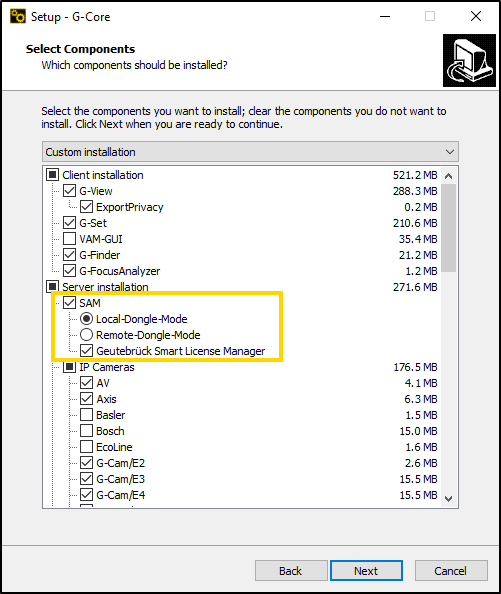
-
Click Next and follow the further installation steps (see Software Installation).
-
In the Ready to Install dialog window click Install.
-
G-Core and G-Core SAM are installed.
-
To complete the installation, the computer must be restarted.