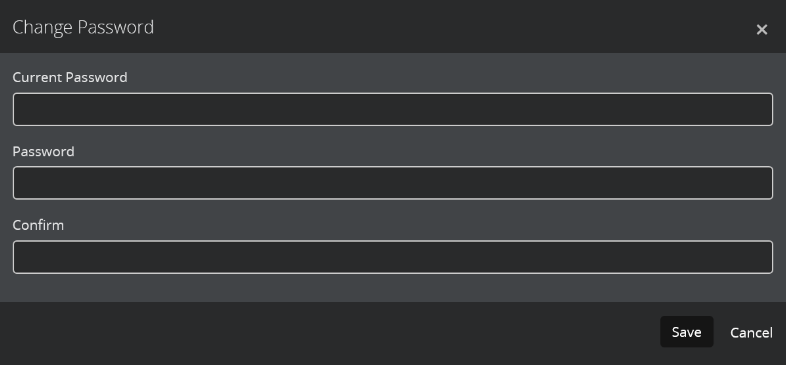Login
Using a compatible web browser, navigate to the G-Health server at http://[server]:3000/ (where [server] is the IP address or hostname of the G-Health server).
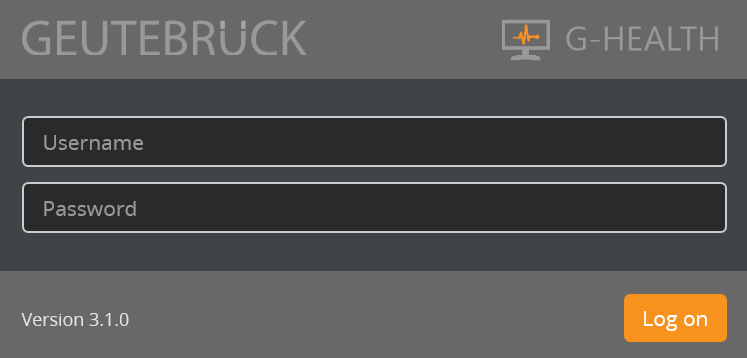
The default credentials for logging into the G-Health web interface are:
-
Username: sysadmin
-
Password: masterkey
It is recommended that you change these credentials after logging into the web interface for the first time.
Changing Your Password
It is recommended that you change the password after you have logged in. To do this:
- Click on the system administrator link at the top right of the screen and select Account Settings.
- Click the Change Password link.
- Enter the current password, then the new password and click the Save button.