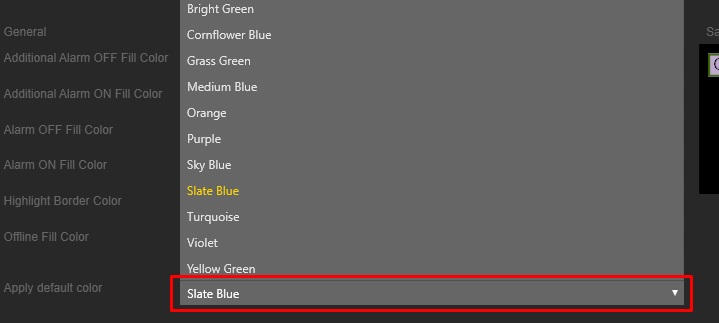Camera Groups
The Camera Groups view contains a list of camera groups.
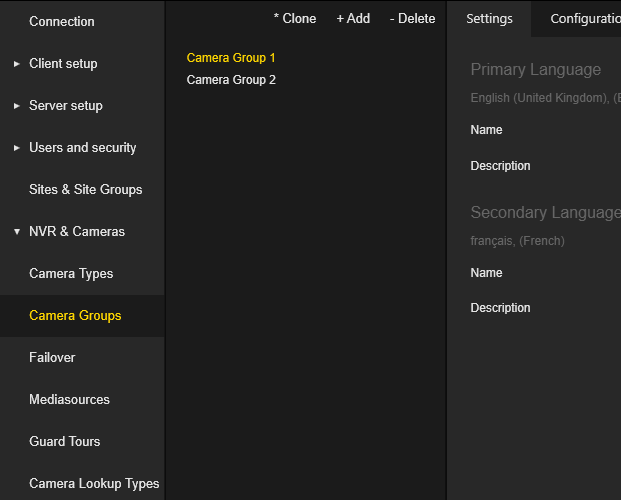
The Camera Group settings are grouped in tabs.
Settings
The administrator can configure the name and description of the camera group for both primary and secondary languages.
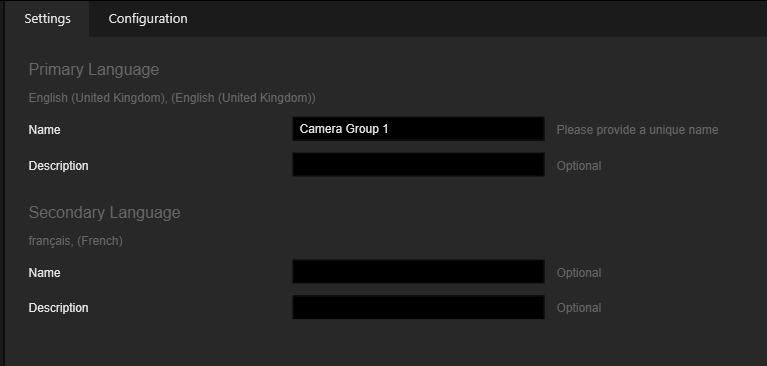
Configuration
The administrator can configure the colors for visualization cameras of specific camera groups in the cameras tab of the Operator Console.
The administrator can configure the settings for visualization camera labels of specific camera groups on the map.
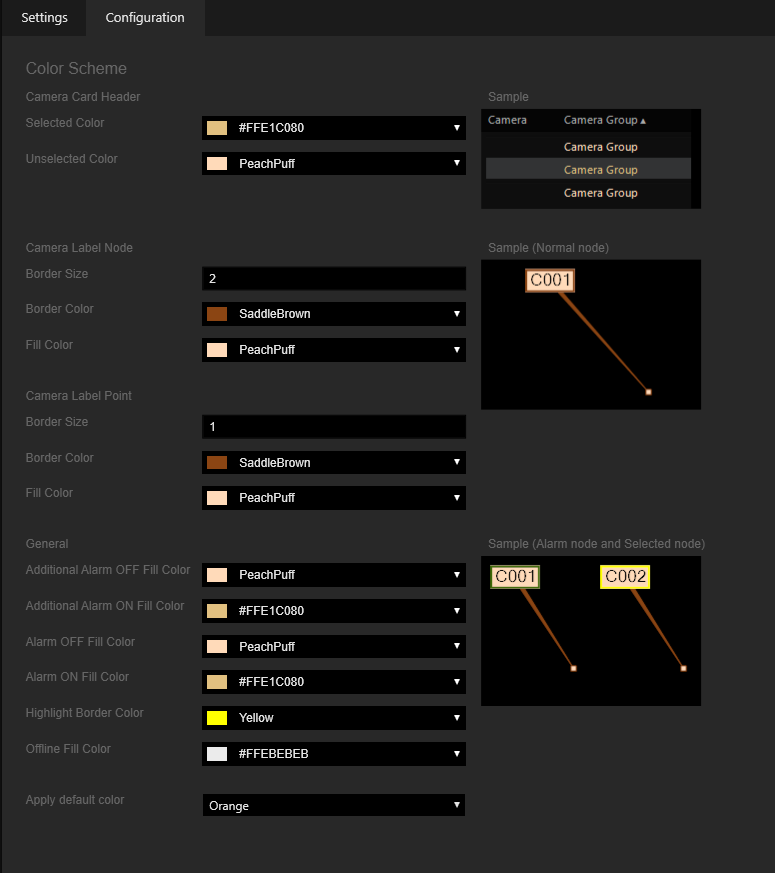
The administrator can select a color scheme to set all visualization settings with one click.