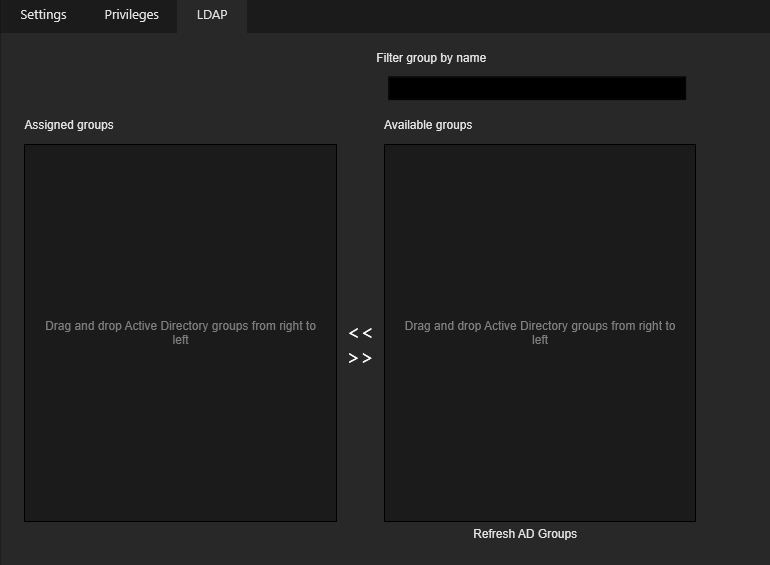User Groups
The User Groups view contains a list of user groups. There are three uses for user groups:
-
Several users are grouped together in one user group. This allows you to send a message to all users of this group at the same time, e.g. in the Operator Console.
-
A user group has a set of default privileges.
-
A User Group can be part of a privilege group.
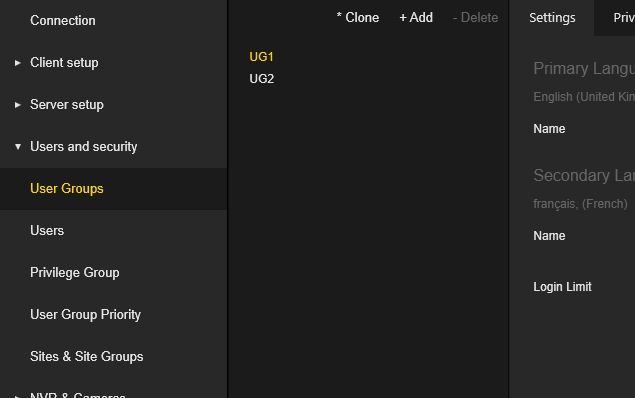
The User Group settings are grouped in tabs.
Settings
In the Settings tab the administrator can configure the name of the user group for the primary and secondary language.
The administrator can configure the Login Limit for the users of the user group. The login limit is the number of allowed logins for the Operator Console user. If the number of allowed logins is exceeded, the login will fail and the user will receive a message indicating that the number of allowed logins has been reached. A login limit with the value 0 means an unlimited number of available logins.
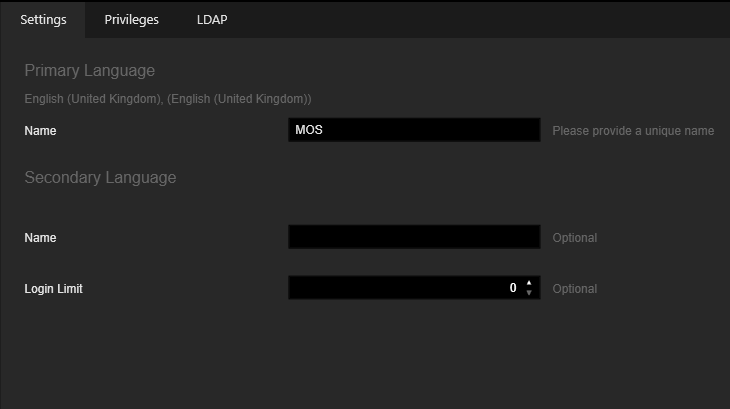
Privileges
In the Privileges tab, the administrator can configure the privileges of the specific user group. The privileges are organized in groups. The administrator can use the Select all and Clear all buttons to select or deselect all privileges with one click. To display a detailed description, the administrator can hold the mouse cursor over the specific privilege.
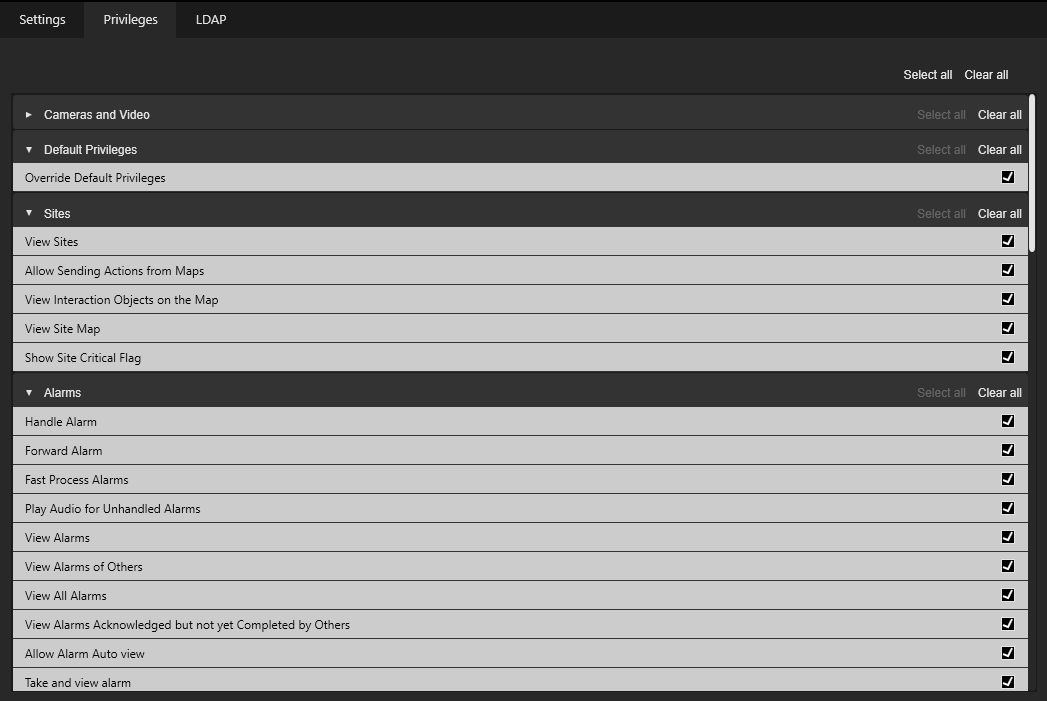
LDAP
The LDAP tab is visible if the Allow Active Directory User Synchronization license is available and enabled (refer to Server Licenses).
If the Active Directory settings are configured correctly (refer to System Settings), the administrator can assign one or more Active Directory groups to a specific user group.