Export Alarm Information In Separate Database
This function stores alarm information in a database of your choice.
Management Console
Make sure you are working in expert mode.
To Health and Alarms right click Health Monitor Plugins and then Add Health Monitor Plugin.

Navigate to the installation folder of the Health Agent c:\Program Files\Geutebrueck\GSim\Health Agent and select the file GSIM.HM.AlarmStats.dll.
Right-click Health Monitor Plugins and then Refresh All, click OK. This will add a new alarm type, which is listed under Alarms.
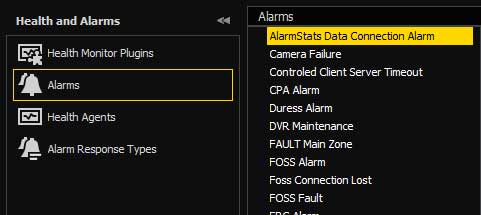
This alarm allows you to configure the database connection string under the global parameters.
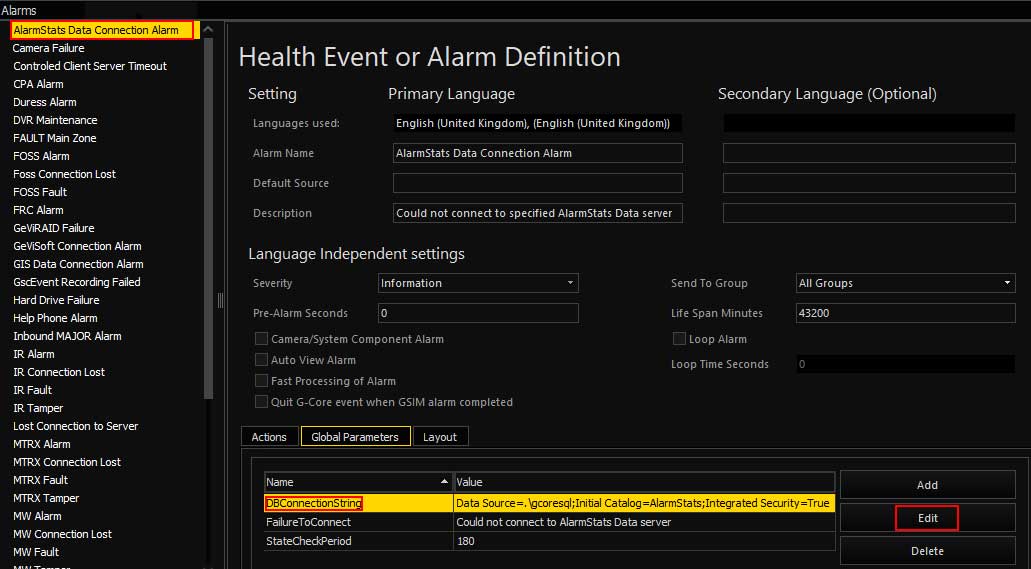
Click the Edit button, change the connection string, and save the data.
Add an agent if you do not already have one.
Also, assign at least one site to let the agent know what to monitor. In the case of the Alarm Stats plugin, sites are not used, so you can add all sites.

Now you can assign the plugin to an agent or health agent.

Send the settings to the server and start the agent.
To check if everything works as expected, close an alarm in Operator Console and then check the table named: GSIM_Alarms for the alarm entry.