Cut List Export
How to Export a Cut List
-
Click on the Cut Lists tab. The cut lists appear.
-
Click on the wished cut list item and then on the
 button. The Export Parameters dialog window opens.
button. The Export Parameters dialog window opens.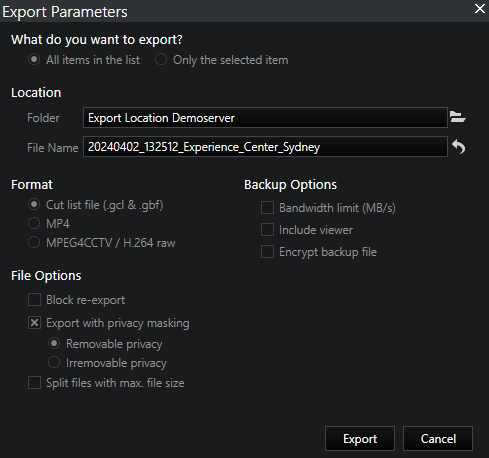
-
Enter the necessary Export Parameters (for detailed information on the different parameters see Parameters ).
-
Click on Export.
Parameters
What do you want to export?
|
Parameter |
Description |
|---|---|
|
All items in the list |
All entries will be exported to the list. |
|
Only the selected item |
Only the selected item is exported to the list. |
Location:
|
Parameter |
Description |
|---|---|
|
Folder |
Here the folder must be specified where the export will be saved. |
|
File name |
Name of the export file. |
Format:
|
Parameter |
Description |
|---|---|
|
Cut list file |
Export as cut list file. |
|
MP4 |
Export as a file in MP4 format. |
|
MPEG4CCTV / H.264 raw |
Export as a file in MPEG4CCTV format. |
The following parameters vary depending on the selected format.
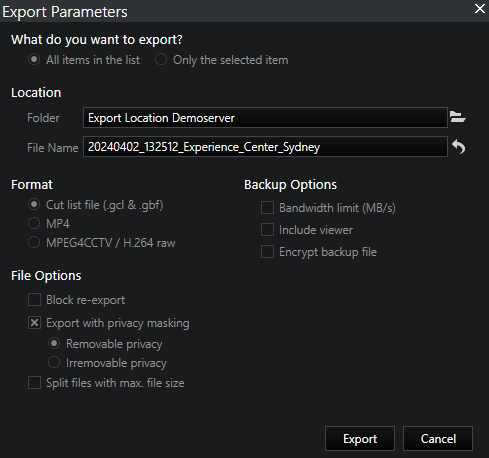
File Options:
|
Parameter |
Description |
|---|---|
|
Block re-export |
Prevents re-exporting. |
|
Export with privacy masking |
Exports the file with privacy masking. You have two options:
|
|
Split files with max. file size |
Splits files with a maximum size for the export. To split files for export, enable the Split files with max. file size checkbox and enter a Max. file size [MB]. For detailed information see Export Video Event. |
Backup Options:
|
Parameter |
Description |
|---|---|
|
Bandwidth limit (MB/s) |
Limits the bandwidth. |
|
Include viewer |
Export includes G-View in viewer mode and VLC player. |
|
Encrypt backup file |
The back up file is encrypted. |
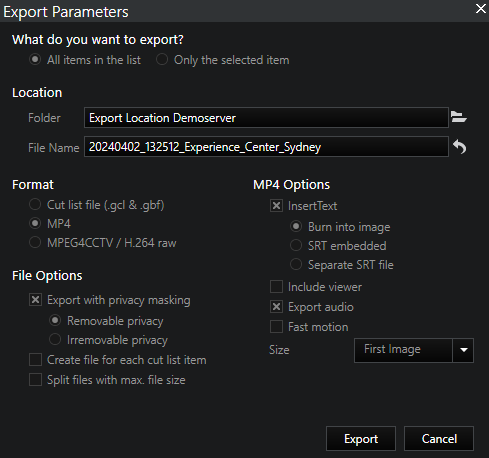
File Options:
|
Parameter |
Description |
|---|---|
|
Export with privacy masking |
Exports the file with privacy masking. You have two options:
|
|
Create file for each cut list item |
Instead of writing all entries to a file, when this option is selected, a file is created for each entry. |
|
Split files with max. file size |
Splits files with a maximum size for the export. To split files for export, enable the Split files with max. file size checkbox and enter a Max. file size [MB]. For detailed information see Export Video Event. |
MP4 Options:
|
Parameter |
Description |
|---|---|
|
InsertText |
Inserts text into file. You have three options here:
|
|
Include viewer |
Export includes G-View in viewer mode and VLC player. |
|
Export audio |
Export file includes audio. |
|
Fast motion |
Exports file in fast motion to reduce file size. |
|
Size
|
You have several options regarding the size:
|
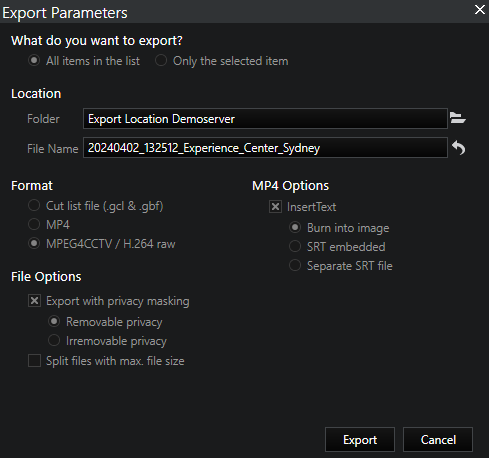
File Options:
|
Parameter |
Description |
|---|---|
|
Export with privacy masking |
Exports the file with privacy masking. You have two options:
|
|
Split files with max. file size |
Splits files with a maximum size for the export. To split files for export, enable the Split files with max. file size checkbox and enter a Max. file size [MB]. For detailed information see Export Video Event. |
MP4 Options:
|
Parameter |
Description |
|---|---|
|
InsertText |
Inserts text into file. You have three options here:
|
MPEG files can be authenticated easily (see Authentication of Exported Files for detailed information).