MOS Live
Requirements
MOS in live images requires two rights: the Motion Search MOS right and the right to create cut lists.
You can find the settings under Users and Security > User groups > [Name of the user group] > Default privileges.
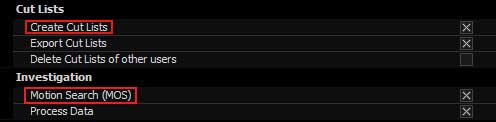
Operator Console
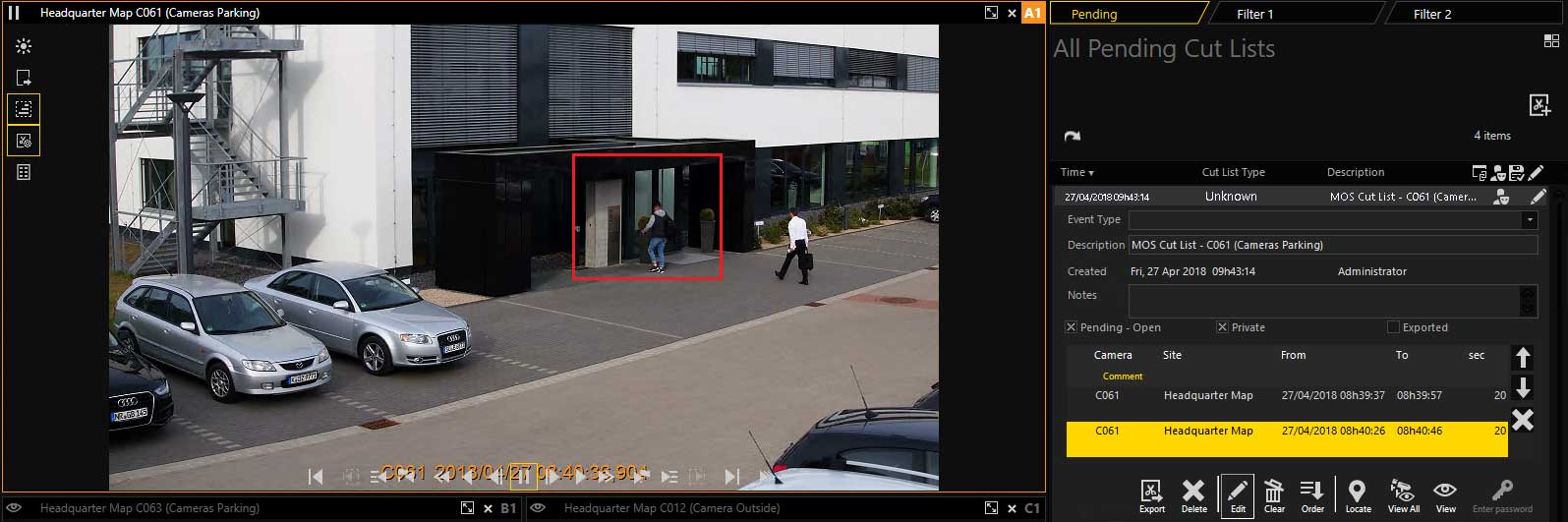
In the Operator Console, you select the viewer in which you want to activate MOS for live images.
|
|
Then click Search Mode. As a result, an additional button appears in the overlay. |
|
|
This is the MOS button. If you select this button, in the viewer you can draw a rectangle to restrict the MOS function. |
|
|
The Auto Cut List button is displayed when the MOS button has been selected and the user has the necessary privileges. |
MOS for Live Images
Select the MOS button in the overlay  . Draw a rectangle (from the top left to the bottom right) onto the viewer.
. Draw a rectangle (from the top left to the bottom right) onto the viewer.
The movement inspection is activated immediately and the rectangle switches to the status of motion detection when an activity has been started.
The colors of the motion rectangles can be set in the Management Console (normal colors, colors for motion detection and rectangle colors when removing).
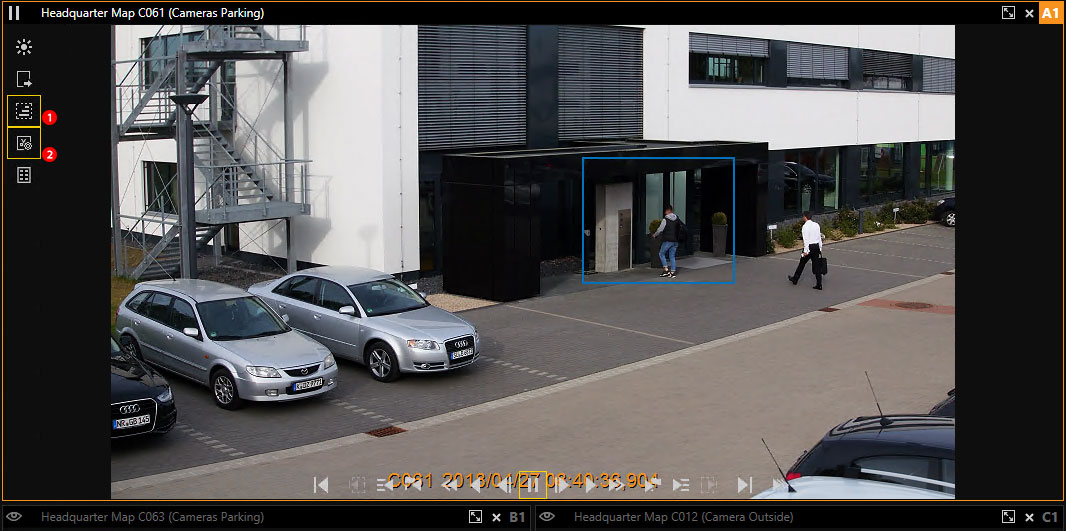
If the rectangle is smaller than 10x10 pixels and is released at this size, the rectangle is not drawn; instead a previously drawn MOS rectangle is removed.
The same functionality can be realized by drawing a rectangle from the bottom right to the top left.
The standard window sound is also played. The sound can be activated/deactivated by right-clicking and using the context menu.
Auto Cut List
If the Auto Cut List button is selected  , a new cut list is generated when an activity is detected for the first time. The default duration results from the default cut-list time set in the Management Console.
, a new cut list is generated when an activity is detected for the first time. The default duration results from the default cut-list time set in the Management Console.
If a new movement is detected and the recorded time falls into the current section of the cut list, nothing happens. If the recorded time is outside the current section time, a new section is added to the cut list.
If you want to change something on the camera, such as zooming, pausing, etc., the current auto-cut list is ended and the button is deactivated.


