Guard Tours
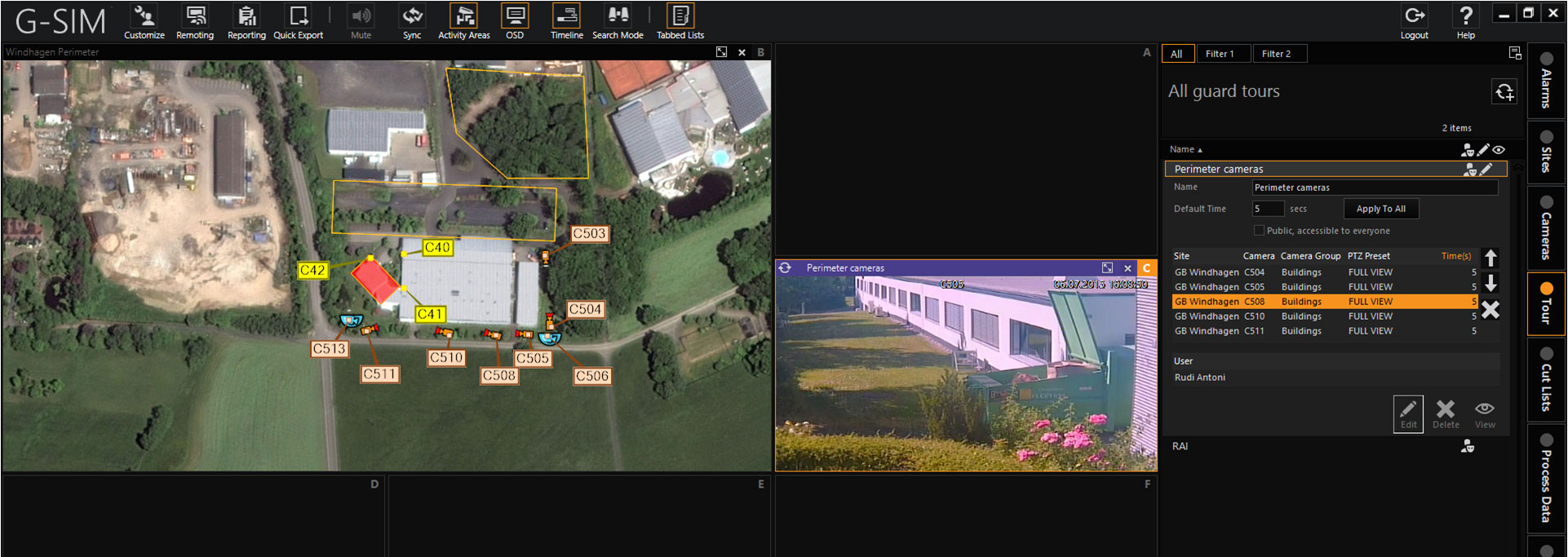
A Guard Tour is a pre-defined sequence of cameras, each of which will be viewed for a defined time in the same viewer. Think of it as a guard walking from point to point. Guard Tours assist a user in general surveillance because a relatively large number of cameras may be monitored easily.
Some examples are: all entrance view cameras for a number of different sites, or a logical sequence of all cameras on a single site to simulate a virtual guard walking through the site.
A GuardTour is either private or public. Private Guard Tours are visible only to their owner whilst public tours are visible to all users who have the privilege to view Guard Tours. Users with the privilege to create Guard Tours may very easily create a list of cameras to view in sequence.
A Guard Tour may be viewed just like a camera by dropping it on a viewer. A Guard Tour may be suspended, which will stop it from looping through the camera list with the last viewed camera in live mode, or the tour may be paused, freezing the last video frame.
The currently viewed camera of a Guard Tour may be dragged to a viewer of its own — the Guard Tour will continue to play in its own viewer.
It is easy to jump to another camera in a Guard Tour's camera list by double clicking on it. The Guard Tour cycle will continue from the newly selected camera.
All cameras included in a Guard Tour will be indicated with the Tour status icon in the Camera Lists the moment the Guard Tour is played.
Two important points still need to be mentioned:
- PTZ preset positions can be used as virtual cameras in Guard Tours — even different presets form the same PTZ in the same Tour.
- Tours are independent of each other. Thus if two separate users are both viewing the same public Guard Tour, the first could be at camera position 3 while the other is at camera position 7. The only time one Tour would influence another is if they accessed different presets of the same PTZ camera at the same time.